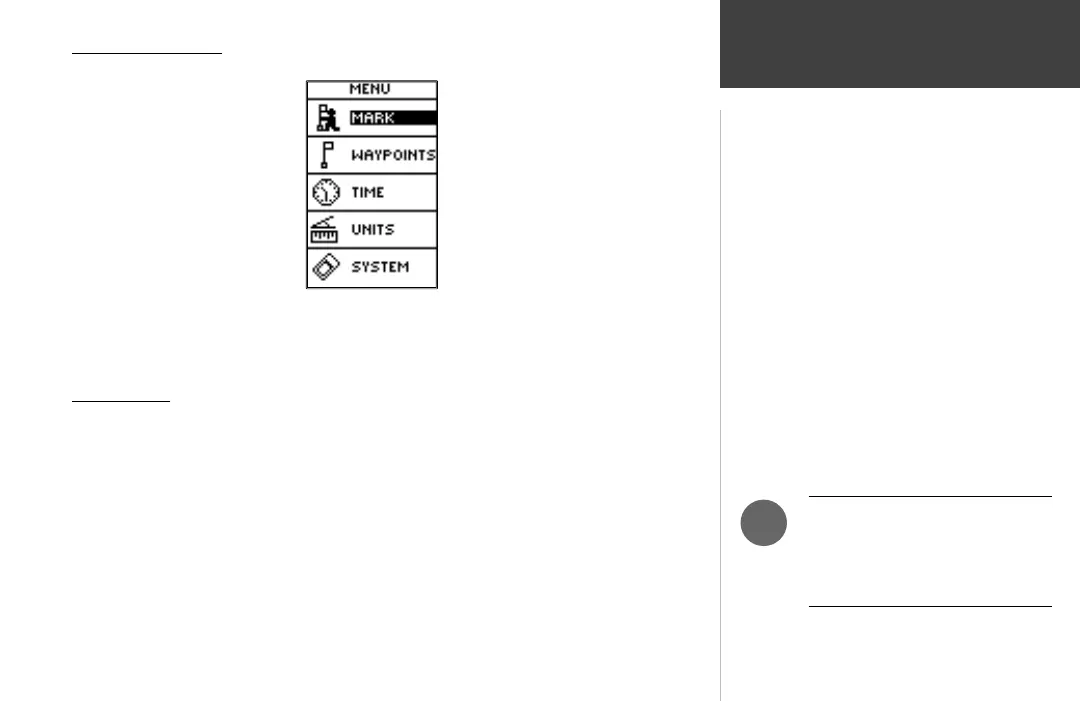9
Menu Page Basics
The Menu Page gives you access to the Geko 101’s essential features. With the Menu
Page you can create (Mark) and select waypoints, change the time settings, adjust units of
measure, and access the system setup features.
MARK Page
The MARK Page allows you to defi ne a location as a waypoint and then change the way-
point symbol, name, elevation and location (latitude and longitude). Entering a known
location, then saving it as a Waypoint, works well for geocaching.
To change the location (latitude/longitude):
1. From the MENU Page press the UP or DOWN button to highlight ‘MARK’ then press
the OK button to display the MARK WAYPOINT Page.
2. Press the UP or DOWN button and highlight the ‘LAT/LON’ fi eld and press the OK
button to display the EDIT LOCATION Page.
3. Scroll through the latitude and longitude position places using the UP or DOWN button
(Continued on next page)
Page Basics
Menu Page
NOTE: To mark your current
location as a waypoint, the
Geko 101 must be ‘READY TO
NAVIGATE’.
)
190-00297-00_0C.indd 9 10/1/2003, 12:59:11 PM
