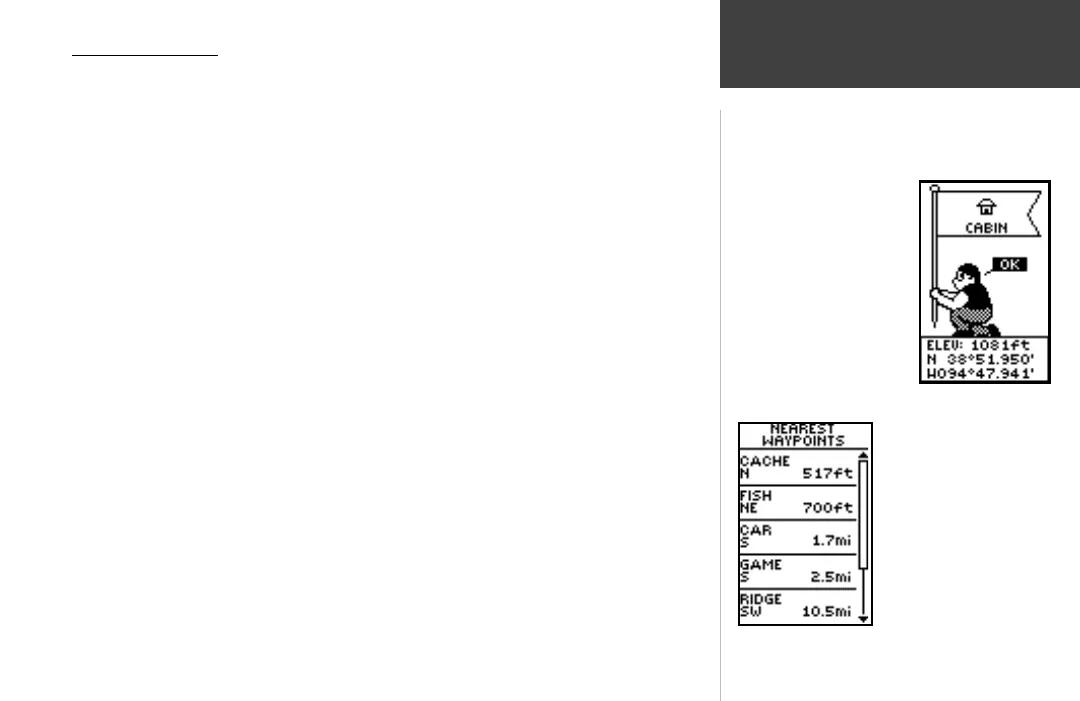11
WAYPOINTS Page
The Waypoints Page organizes all of your waypoints in alphabetical order for easy selec-
tion by name or by proximity, or, if you choose, allows you to delete all waypoints.
To select a waypoint:
1. From the MENU Page press the UP or DOWN button to highlight ‘WAYPOINTS’, then
press the OK button.
2. Select ‘LIST ALL’ to see an alphabetical listing of all Waypoints.
3. Press the UP or DOWN button to highlight the alphabetical tab containing the desired
waypoint, then press the OK button.
4. Press the UP or DOWN button to select the waypoint and press the OK button to
display the REVIEW WAYPOINT Page.
To view the NEAREST waypoints page:
1. From the MENU Page press the UP or DOWN button to highlight ‘WAYPOINTS’, then
press the OK button.
2. Select ‘NEAREST’ and press the OK button to see a listing of the nine closest waypoints
by name and distance from your location.
3. Press the UP or DOWN button to select the waypoint and press the OK button to
display the REVIEW WAYPOINT Page.
To delete all waypoints:
1. From the MENU Page press the UP or DOWN button to highlight ‘WAYPOINTS’, then
press the OK button.
2. Select ‘DELETE ALL’ and press the OK button. A confi rmation message box displays
asking if you really want to delete all waypoints. Press the UP or DOWN button to
highlight the correct choice and press the OK button to complete the action.
The nine closest waypoints
appear in a list showing their
name and distance from your
location (fi ve are shown here).
Menu Page
Waypoints Page
Remember that pressing
and holding the OK button
at any time displays the
MARK WAYPOINT Page
and shows your current
location.
190-00297-00_0C.indd 11 10/1/2003, 12:59:11 PM
