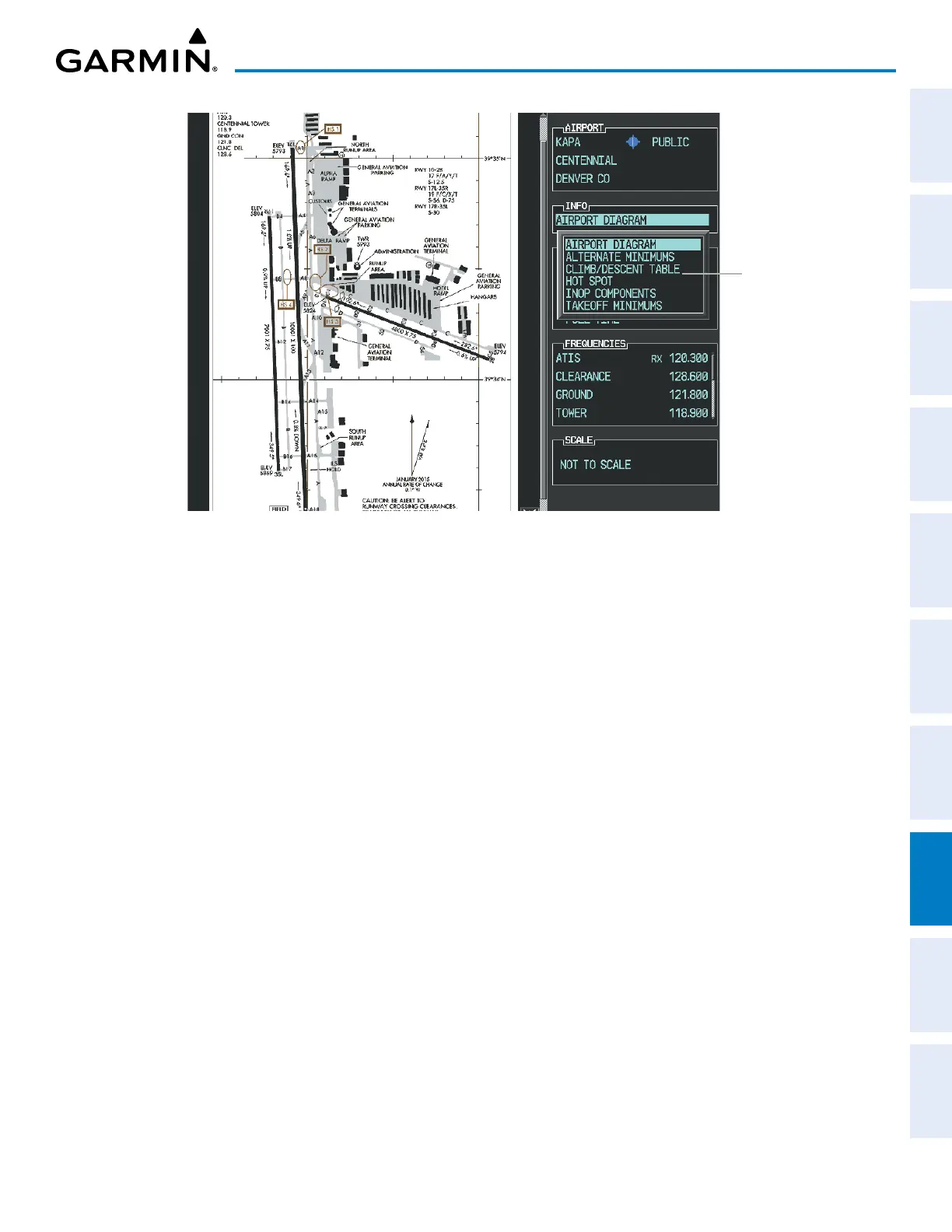190-02692-00 Rev. A
Garmin G1000 Pilot’s Guide for the Piper PA-32 Saratoga
399
ADDITIONAL FEATURES
SYSTEM
OVERVIEW
FLIGHT
INSTRUMENTS
EIS
AUDIO PANEL
& CNS
FLIGHT
MANAGEMENT
HAZARD
AVOIDANCE
AFCS
ADDITIONAL
FEATURES
APPENDICES INDEX
Figure 8-21 Airport Information Page, INFO View with Airport Information
Info Box
Selected
While the Approach Box is selected using the FMS Knob, the sytem softkeys are blank. Once the desired
chart is selected, the chart scale can be changed and the chart can be panned using the Joystick. Pressing the
Joystick centers the chart on the screen.
The aircraft symbol is not shown on FliteCharts. The Chart Scale Box displays a banner NOT TO SCALE, and
the Aircraft Not Shown Icon is displayed in the lower right corner of the screen.
Pressing the Chart Softkey switches between the FliteCharts diagram and the associated map in the WPT
page group. In the example shown, the Chart Softkey switches between the Airport Diagram and the navigation
map on the ‘WPT – Airport Information’ page.
Pressing the Info Softkey returns to the airport diagram when the view is on a different chart. If the displayed
chart is the airport diagram, the Info Softkey has no effect.
Another source for additional airport information is from the Info Box above the chart or to the right of the chart
for certain airports. This information source is not related to the Info Softkey. When the Info Box is selected using
the FMS Knob, the system softkeys are blank.
» Pressing the ENT Key displays the IFR Alternate Minimums Chart.
» Pressing the DP Softkey displays the Departure Procedure Chart if available.
» Pressing the STAR Softkey displays the Standard Terminal Arrival Chart if available.
» Pressing the APR Softkey displays the approach chart for the airport if available.
» Pressing the WX Softkey shows the airport weather frequency information, when available, and includes
weather data if a data link weather receiver is installed.
