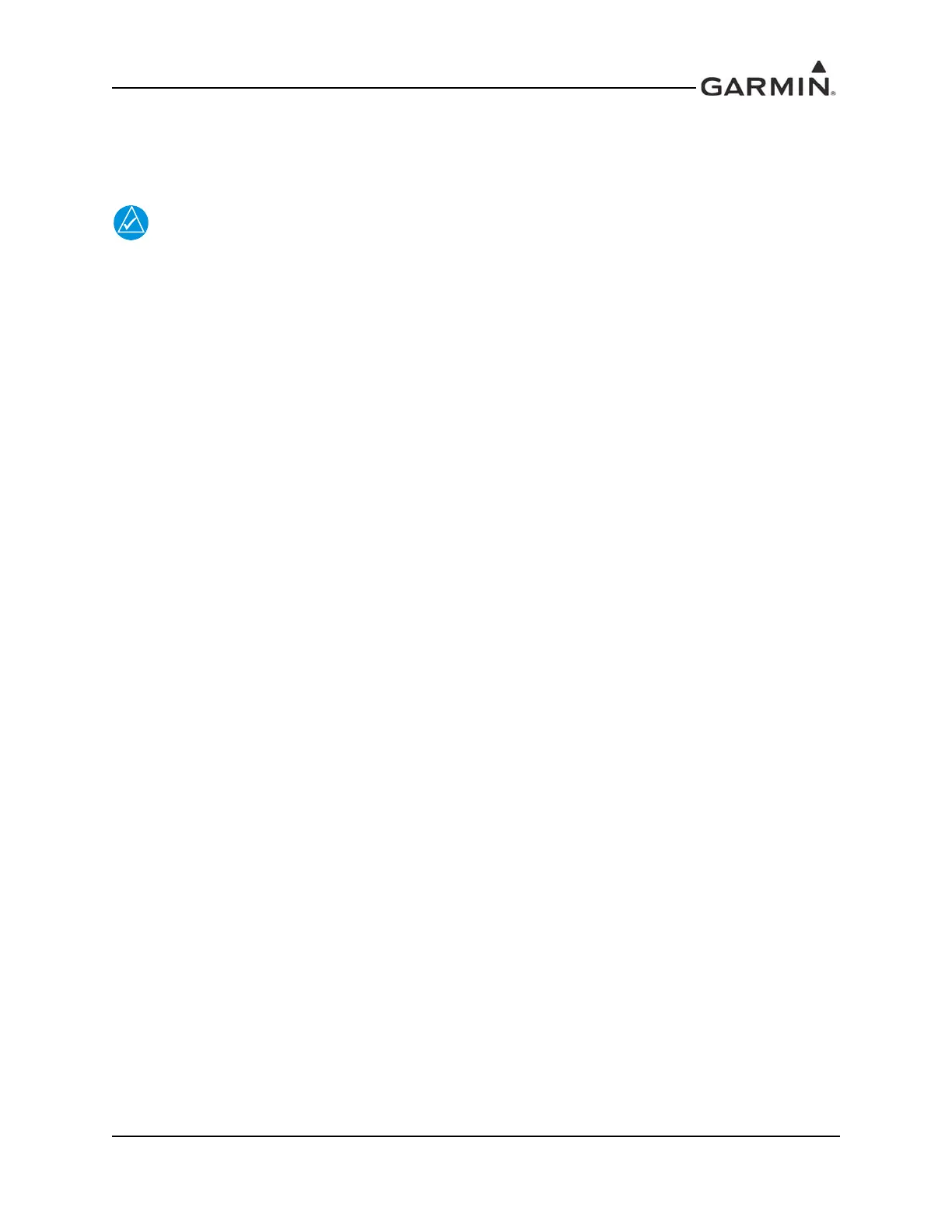190-00858-11 GMA 35/35c Installation Manual
Rev. H Page 1-11
1.6 Operating Instructions
This section contains generic operating instructions for TSO purposes only and is not to be used in place of
field operating instructions.
Always refer to applicable airframe specific documentation for instructions on GX000
system operation. This documentation can be found on www.garmin.com.
All user interface is accomplished through a separate touchscreen controller.
1.6.1 Intercom
Touch the appropriate link arrow to enable the following intercom modes:
• All Intercom Mode (Pilot, Copilot, and Passengers)
• Copilot-Passenger Intercom Mode
• Pilot-Copilot Intercom Mode
• Pilot-Passenger Intercom Mode
• All Isolate Mode
• Pilot-Passenger/Copilot-Passenger Intercom Mode
• Pilot-Passenger/Pilot-Copilot Intercom Mode
• Copilot-Passenger/Pilot-Copilot Intercom Mode
1.6.2 Adjusting Intercom Volume
1. Touch the Intercom Button on the touchscreen controller to display the Intercom Screen.
2. Touch the Pilot Volume, Copilot Volume, or Passenger Volume button to display the Pilot, Copilot,
or Passenger Settings Screen.
3. Adjust the volume by using the middle knob or by sliding your finger on the volume slider.
1.6.3 Adjusting Intercom Squelch
1. Touch the Intercom Button on the touchscreen controller to display the Intercom Screen.
2. Touch the Pilot Volume, Copilot Volume, or Passenger Volume button to display the Pilot, Copilot,
or Passenger Intercom Settings Screen.
3. Touch the Squelch Mode Button to turn off Auto Squelch.
4. Adjust the squelch by using the middle knob or by sliding your finger on the squelch slider.
1.6.4 Passenger Address System
1. Touch the Audio & Radios Button on the touchscreen controller to display the Audio & Radios
Screen.
2. If necessary, touch the Copilot Tab.
3. If necessary, touch the Sync to Pilot Button to disable synchronizing selections to the pilot.
4. Scroll the list to find the PA.
5. Touch the PA Button on the Audio & Radios Screen to select the PA for transmission.
