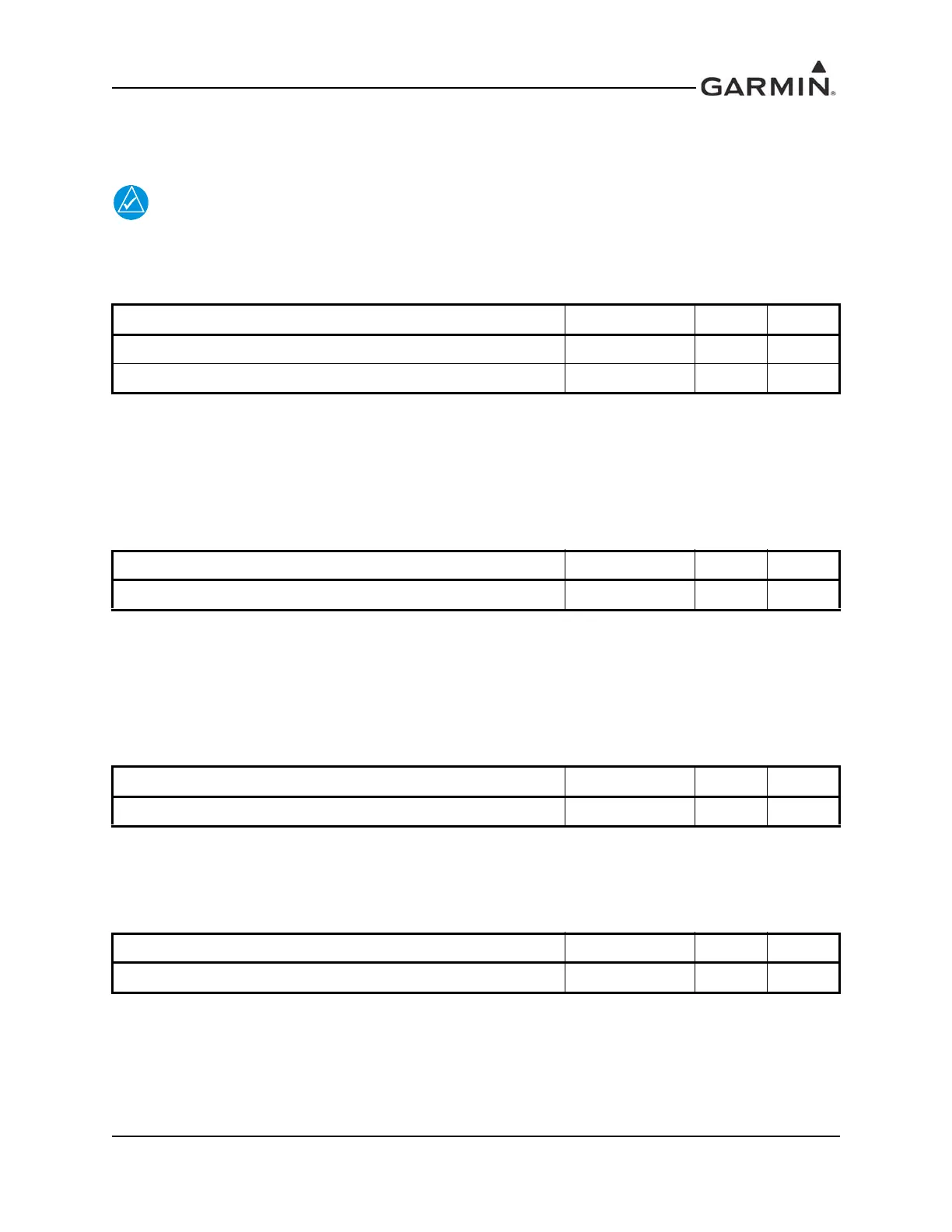190-00858-11 GMA 35/35c Installation Manual
Rev. H Page 4-12
4.9 Miscellaneous Configurable I/O
The following active-low discrete inputs and outputs are configurable.
OEM installations with custom pin assignments may have different functionality. Refer to
OEM specific interconnect drawings.
When configured as Push-To-Command (PTC), these inputs allow the pilot and copilot to enter voice
commands while pressing the appropriate PTC KEY.
When configured as ICS KEYS, these inputs allow the pilot and copilot mic audio to be heard on the
intercom system (ICS) while pressing the appropriate ICS KEY.
When configured for PASS ISO TOGGLE, pressing this key will toggle the intercom isolation state of the
passengers.
When configured as ICS KEY, this input allows the audio from all passenger mics to be heard on the
intercom system (ICS) while pressed.
An active low output that has low-impedance to ground during transmission and when received audio is
detected on the COM selected for transmission.
An active low output that has low-impedance to ground when PA mode is selected AND when the PTT
key is pressed.
Table 4-17. PTC/ICS
Pin Name Connector Pin I/O
PILOT PTC/ICS KEY* IN P3501 16 In
COPILOT PTC/ICS KEY* IN P3502 30 In
Table 4-18. ISO/ICS
Pin Name Connector Pin I/O
PASS ISO TOGGLE/ICS KEY* IN P3502 14 In
Table 4-19. COM
Pin Name Connector Pin I/O
COM ACTIVE* OUT P3501 24 Out
Table 4-20. PA Mute
Pin Name Connector Pin I/O
PA MUTE* OUT P3502 12 Out
