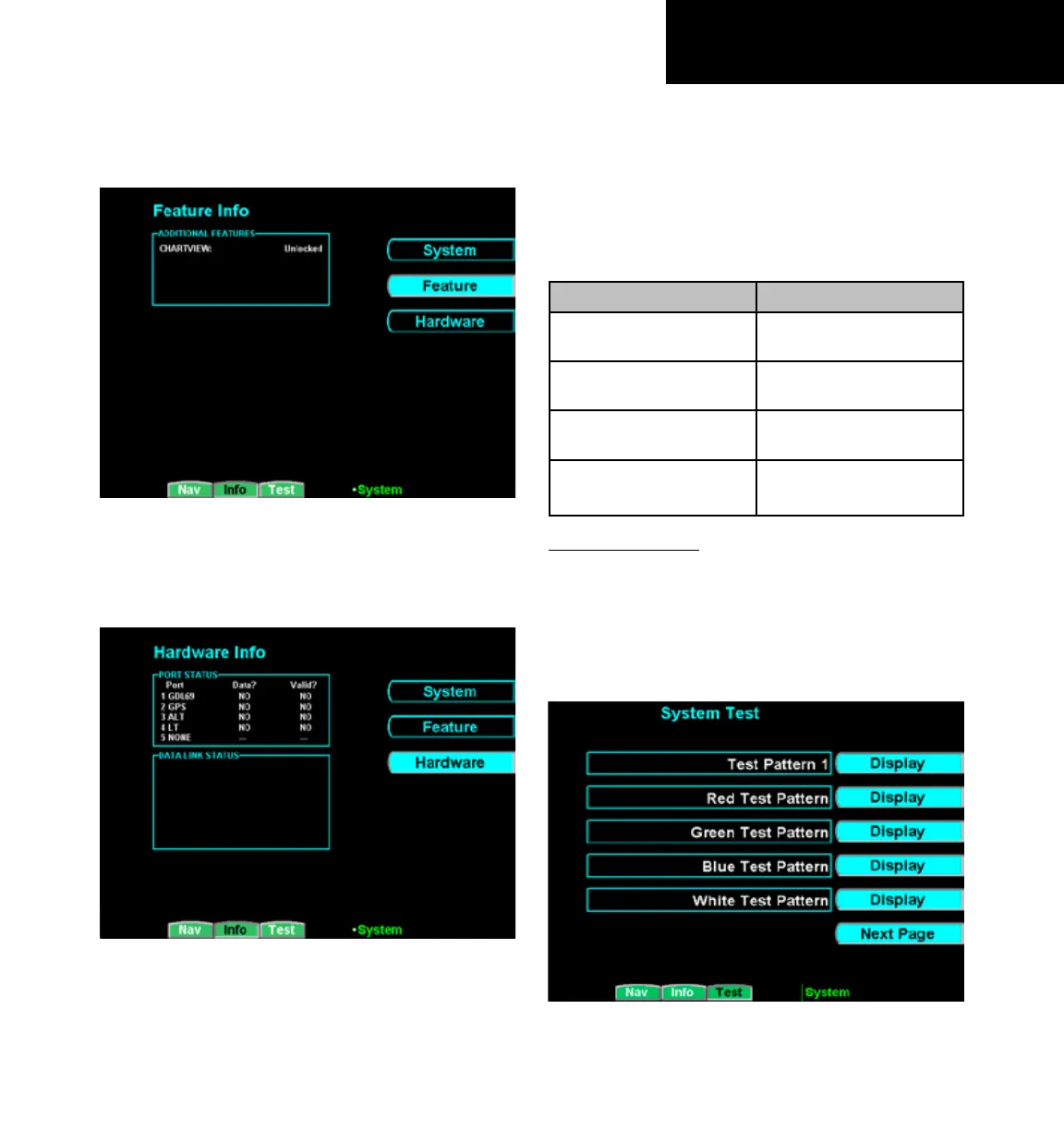115190-00607-02 Rev C
Detailed Operation
System
Feature Information
The Feature Info page shows the installed Addi-
tional Features and if they are unlocked for use.
System Info - Feature Page
Hardware Information
The Hardware Info page shows the Port and Data
Link Status.
System Info - Hardware Page
Port Status
The Port Status window lists the status of each port
including the connected device, if data is present, and
that the information is valid. When a GDL 90 UAT is
connected, the NIC and NACP are displayed.
Data Link Status
When the GMX 200 is connected to a GDL 90
UAT, the status of the link is displayed.
Data-link information is monitored as follows:
Name Description
HB Heart-Beat from the UAT
data-link radio
ADS-B ADS-B broadcast packets
received
FIS TX Textual weather data
packets received
FIS WX Graphical weather data
packets received
System Test Pages
The System Test Page allows you to test the display
of the GMX 200 to ensure proper operation. Press
the menu item key next to the desired test to perform
the test. Press the
MENU/ENT key to return to the
menu.
System Test Page 1 Menu Items
