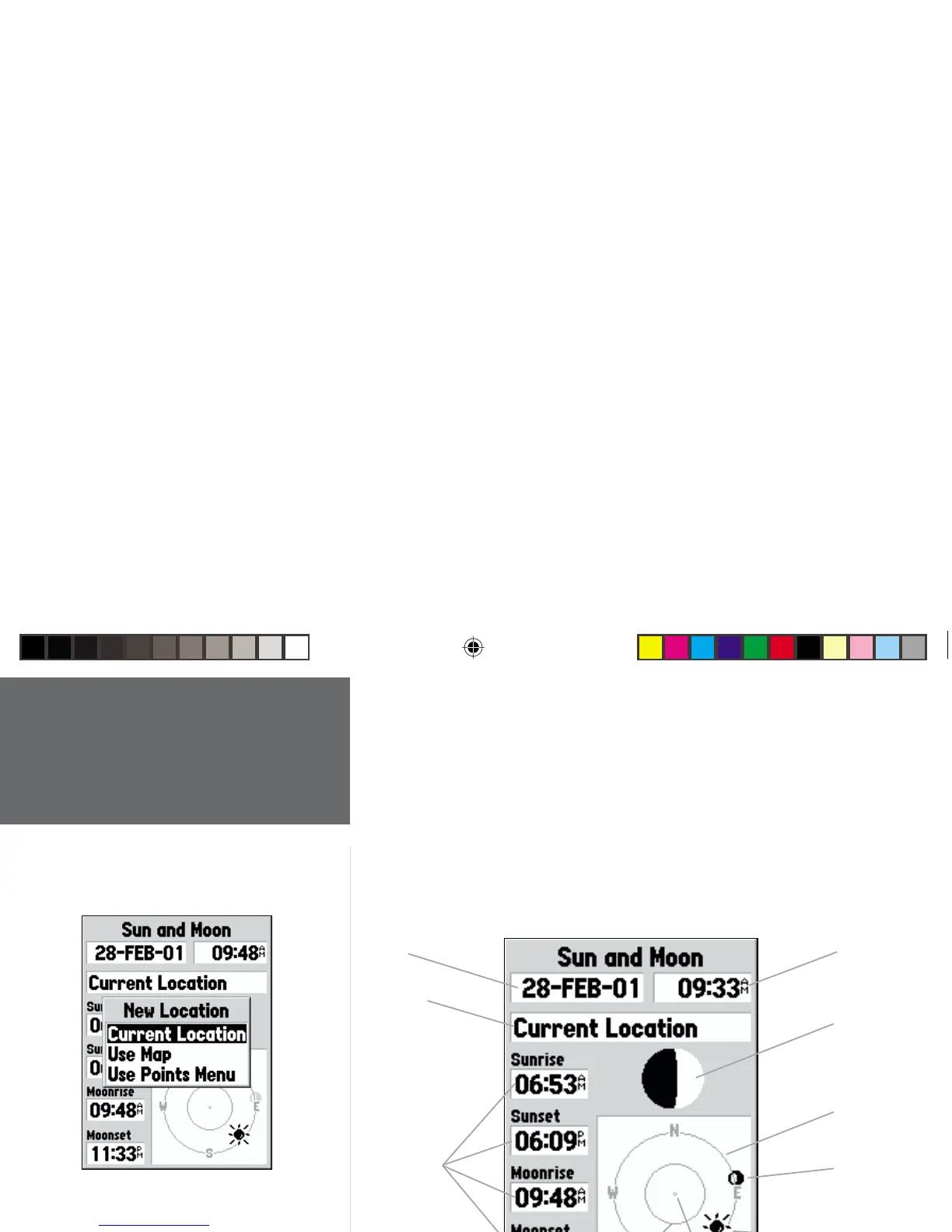50
Getting Started
50
Reference
Sun and Moon —
The Sun and Moon Page displays data for Sunrise/Sunset,
Moonrise/Moonset, and the approximate location of the Sun and Moon on a
skyview. The moon phase will display the current visible portion of the moon
in a light shade. You may display this information for your current location
or you can use the Map or Points Menu to select a location. To display the
location options, press ENTER with Location fi eld highlighted. You can also
use the current date and time or enter a date and time of your choice.
Main Menu
Celestial — Sun and Moon
Data Fields
Date
Location
Time
Moon
Phase
Sky
View
Moon
Position
Sun
Position
Horizon (0°) 45° Overhead (90°)
Location Options
190-00229-00.indd 07/25/01, 11:23 AM50
