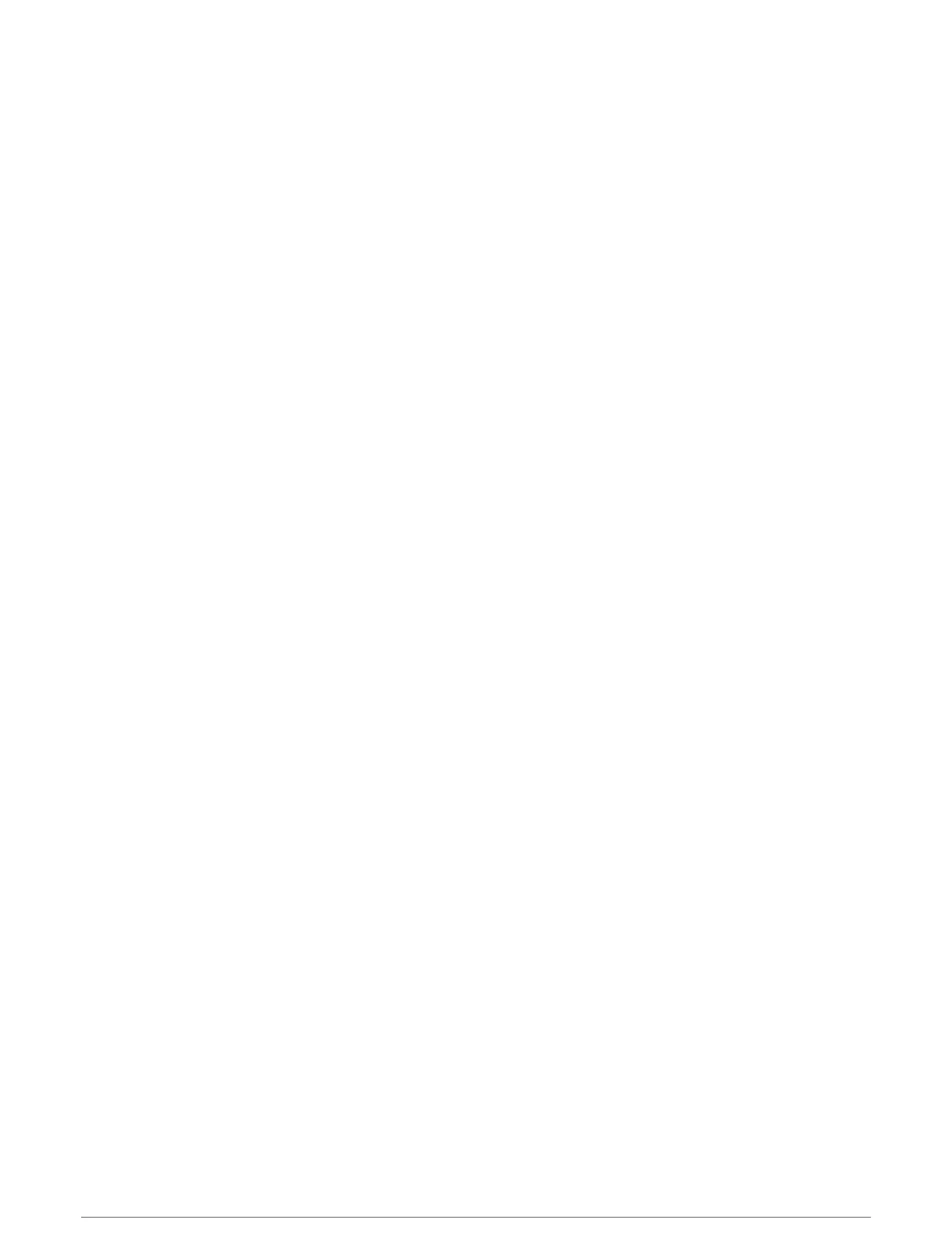Configuring a Switch as Momentary
All latching and momentary channels on the Garmin Boat Switch device must be configured in the chartplotter
software as momentary switches for proper operation.
1 From a Garmin chartplotter connected to the same NMEA 2000 network as the Garmin Boat Switch device,
select Settings > My Vessel > Switching > NMEA Standard.
2 Select the switch number.
3 Select Configuration > Momentary.
Naming a Switch
You can provide a custom name to be used instead of the default name for each switch.
1 From a Garmin chartplotter connected to the same NMEA 2000 network as the Garmin Boat Switch device,
select Settings > My Vessel > Switching > NMEA Standard.
2 Select the switch number.
3 Select Name > Change Name.
4 Enter a new name.
5 Select Done.
Labeling a Switch
You can provide a custom label for each switch. The switch label is separate from the switch name.
1 From a Garmin chartplotter connected to the same NMEA 2000 network as the Garmin Boat Switch device,
select Settings > My Vessel > Switching > NMEA Standard.
2 Select the switch number.
3 Select Label > Edit Label.
4 Enter a new label.
5 Select Done.
Showing and Hiding Switches
You can select which switches are hidden or displayed on the Garmin chartplotter.
1 From a Garmin chartplotter connected to the same NMEA 2000 network as the Garmin Boat Switch device,
select Settings > My Vessel > Switching > NMEA Standard.
2 Select the switch number.
3 Select Visibility to show or hide the switch.
130 Digital Switching
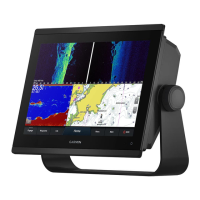