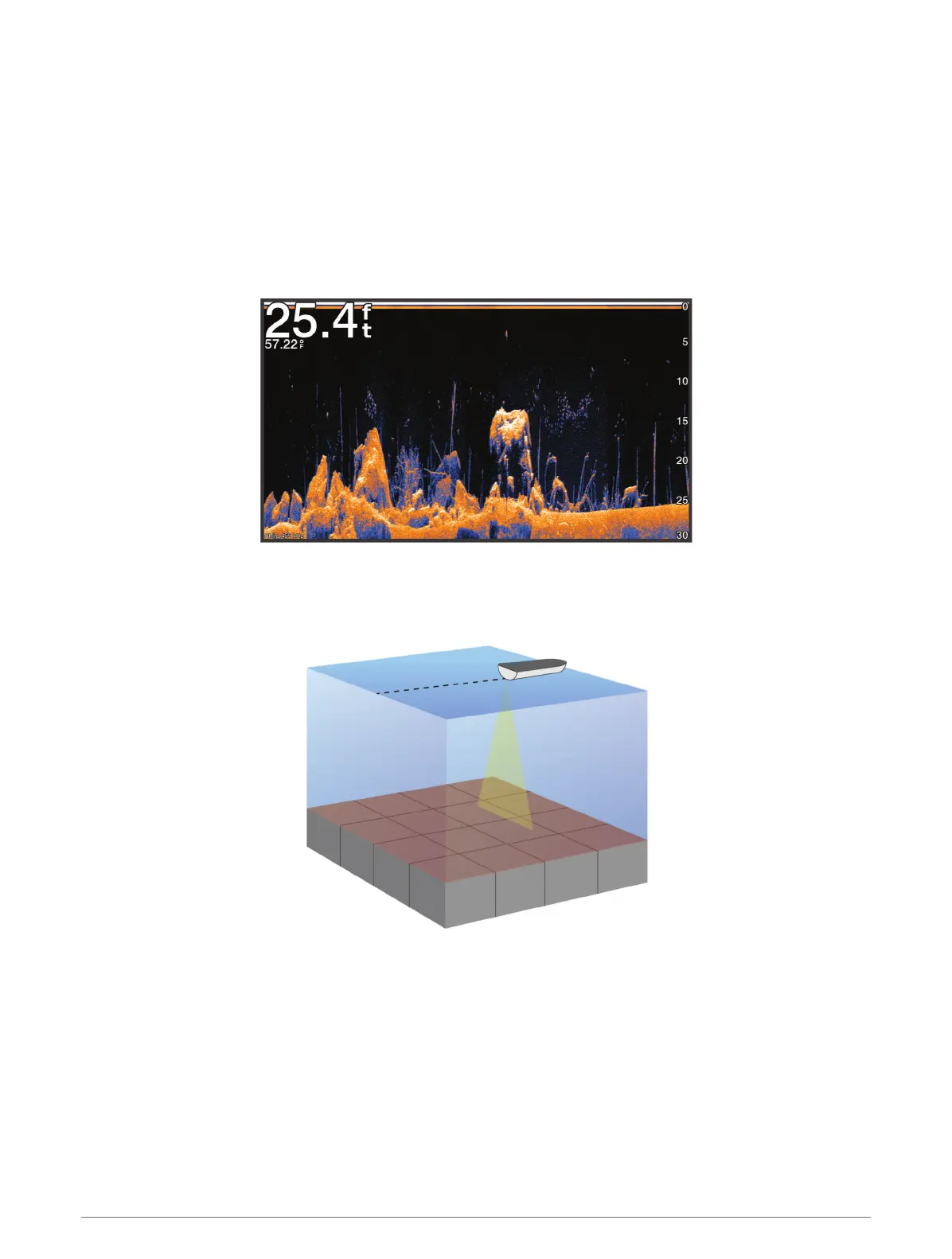Split-Zoom Sonar View
The split-zoom sonar view shows a full-view graph of sonar readings, and a magnified portion of that graph, on
the same screen.
Garmin ClearVü Sonar View
NOTE: To receive Garmin ClearVü scanning sonar, you need a compatible transducer. For information about
compatible transducers, go to garmin.com/transducers.
Garmin ClearVü high-frequency sonar provides a detailed picture of the fishing environment around the boat in a
detailed representation of structures the boat is passing over.
Traditional transducers emit a conical beam. The Garmin ClearVü scanning sonar technology emits a beam
similar to the shape of the beam in a copy machine. This beam provides a clearer, picture-like image of what is
beneath the boat.
68 Sonar Fishfinder
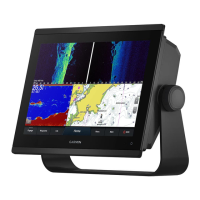