Radar My Vessel Layer Settings.....103
Selecting a Different Radar Source....103
Autopilot...................................... 104
Autopilot Configuration...................... 104
Selecting the Preferred Heading
Source.............................................. 104
Opening the Autopilot Screen............ 104
Autopilot Screen..................................105
Adjusting the Step Steering
Increment.........................................105
Setting the Power Saver................. 105
Enabling the Shadow Drive™
Feature............................................. 106
Autopilot Overlay Bar.......................... 106
Engaging the Autopilot....................... 106
Adjusting the Heading Using the
Helm................................................. 107
Adjusting the Heading with the
Chartplotter in Step Steering Mode 107
Steering Patterns................................ 107
Following the U-Turn Pattern..........107
Setting Up and Following the Circles
Pattern............................................. 107
Setting Up and Following the Zigzag
Pattern............................................. 107
Following the Williamson Turn
Pattern............................................. 108
Following an Orbit Pattern.............. 108
Setting Up and Following the
Cloverleaf Pattern........................... 108
Setting Up and Following a Search
Pattern............................................. 108
Cancelling a Steering Pattern......... 108
Adjusting the Autopilot Response..... 108
Enabling the Autopilot Controls on a
Garmin Watch......................................109
Customizing the Autopilot Button
Actions............................................. 109
Controlling the Autopilot with a GRID 20
Remote Control................................... 109
Reactor™ Autopilot Remote Control.. 109
Pairing a Reactor Autopilot Remote
Control With a Chartplotter.............109
Changing the Functions of the Reactor
Autopilot Remote Control Action
Keys..................................................109
Updating the Reactor Autopilot
Remote Control Software............... 110
Yamaha Autopilot............................... 110
Yamaha Autopilot Screen............... 111
Yamaha Autopilot Overlay Bar....... 112
Force® Trolling Motor Control...... 112
Connecting to a Trolling Motor.......... 112
Adding the Trolling Motor Controls to
Screens................................................ 113
Trolling Motor Control Bar.............. 113
Trolling Motor Settings....................... 114
Assigning a Shortcut to the Trolling
Motor Remote Control Shortcut
Keys..................................................114
Calibrating the Trolling Motor
Compass..........................................114
Setting the Bow Offset.................... 115
Digital Selective Calling................ 115
Networked Chartplotter and VHF Radio
Functionality........................................ 115
Turning On DSC................................... 115
DSC List............................................... 115
Viewing the DSC List....................... 116
Adding a DSC Contact.................... 116
Incoming Distress Calls......................116
Navigating to a Vessel in Distress. 116
Man-Overboard Distress Calls Initiated
from a VHF Radio............................ 116
Man-Overboard and SOS Distress
Calls Initiated from the
Chartplotter......................................116
Position Tracking................................ 116
Viewing a Position Report.............. 117
Navigating to a Tracked Vessel..... 117
Creating a Waypoint at the Position of
a Tracked Vessel............................. 117
Editing Information in a Position
Report...............................................117
Deleting a Position-Report Call...... 117
Viewing Vessel Trails on the Chart 117
Individual Routine Calls...................... 117
Selecting a DSC Channel................ 118
Making an Individual Routine Call.. 118
Making an Individual Routine Call to
an AIS Target................................... 118
Table of Contents v
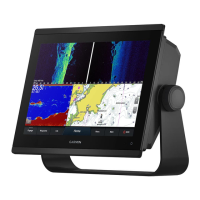
