Viewing Information for a Different Tide
or Current Station................................ 138
Viewing Almanac Information from the
Navigation Chart................................. 139
Warning Manager......................... 139
Viewing Messages.............................. 139
Sorting and Filtering Messages......... 139
Saving Messages to a Memory Card. 139
Clearing All of the Messages............. 139
Media Player................................ 139
Opening the Media Player.................. 140
Media Player Icons..........................140
Selecting the Media Device and
Source.................................................. 140
Adjusting the Volume and Audio
Levels................................................... 140
Adjusting the Volume......................140
Adjusting the Audio Level............... 141
Muting the Media Volume.............. 141
Stereo Zones and Groups...................141
Selecting the Home Zone............... 141
Adjusting the Zone Volume............ 142
Disabling a Speaker Zone............... 142
Creating a Group............................. 142
Playing Music...................................... 142
Browsing for Music......................... 142
Setting a Song to Repeat................ 143
Setting All Songs to Repeat............ 143
Setting Songs to Shuffle................. 143
Radio.................................................... 143
Setting the Tuner Region................ 143
Changing the Radio Station............ 143
Changing the Tuning Mode............ 144
Presets............................................. 144
DAB Playback...................................... 144
Setting the DAB Tuner Region........ 144
Scanning for DAB Stations............. 144
Changing DAB Stations...................145
DAB Presets.....................................145
SiriusXM Satellite Radio..................... 145
Locating a SiriusXM Radio ID......... 145
Activating a SiriusXM Subscription 146
Customizing the Channel Guide..... 146
Saving a SiriusXM Channel to the
Presets List...................................... 146
Parental Controls............................ 146
Setting the Device Name.................... 147
Updating the Media Player Software. 147
SiriusXM Weather.........................147
SiriusXM Equipment and Subscription
Requirements...................................... 147
Weather Data Broadcasts.................. 148
Weather Warnings and Weather
Bulletins............................................... 148
Viewing Precipitation Information..... 148
Storm Cell and Lightning
Information...................................... 148
Hurricane Information.....................148
Forecast Information.......................... 148
Viewing a Marine Forecast or an
Offshore Forecast........................... 149
Viewing Forecast Information for
Another Time Period....................... 149
Weather Fronts and Pressure
Centers.............................................149
City Forecasts..................................150
Viewing Fish Mapping Data................150
Viewing Sea Conditions...................... 150
Surface Winds................................. 151
Wave Height, Wave Period, and Wave
Direction...........................................151
Viewing Forecast Sea Conditions
Information for Another Time
Period............................................... 151
Viewing Sea Temperature
Information.......................................... 151
Surface Pressure and Water
Temperature Data........................... 152
Changing the Sea Surface
Temperature Color Range.............. 152
Visibility Information........................... 152
Viewing Forecast Visibility Information
for Another Time Period................. 152
Viewing Buoy Reports......................... 152
Viewing Local Weather Information
near a Buoy...................................... 152
Weather Overlay.................................. 153
Viewing Weather Subscription
Information.......................................... 153
Viewing Video.............................. 153
Selecting a Video Source....................153
Table of Contents vii
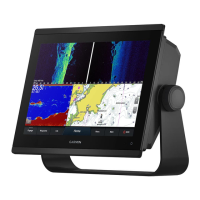
