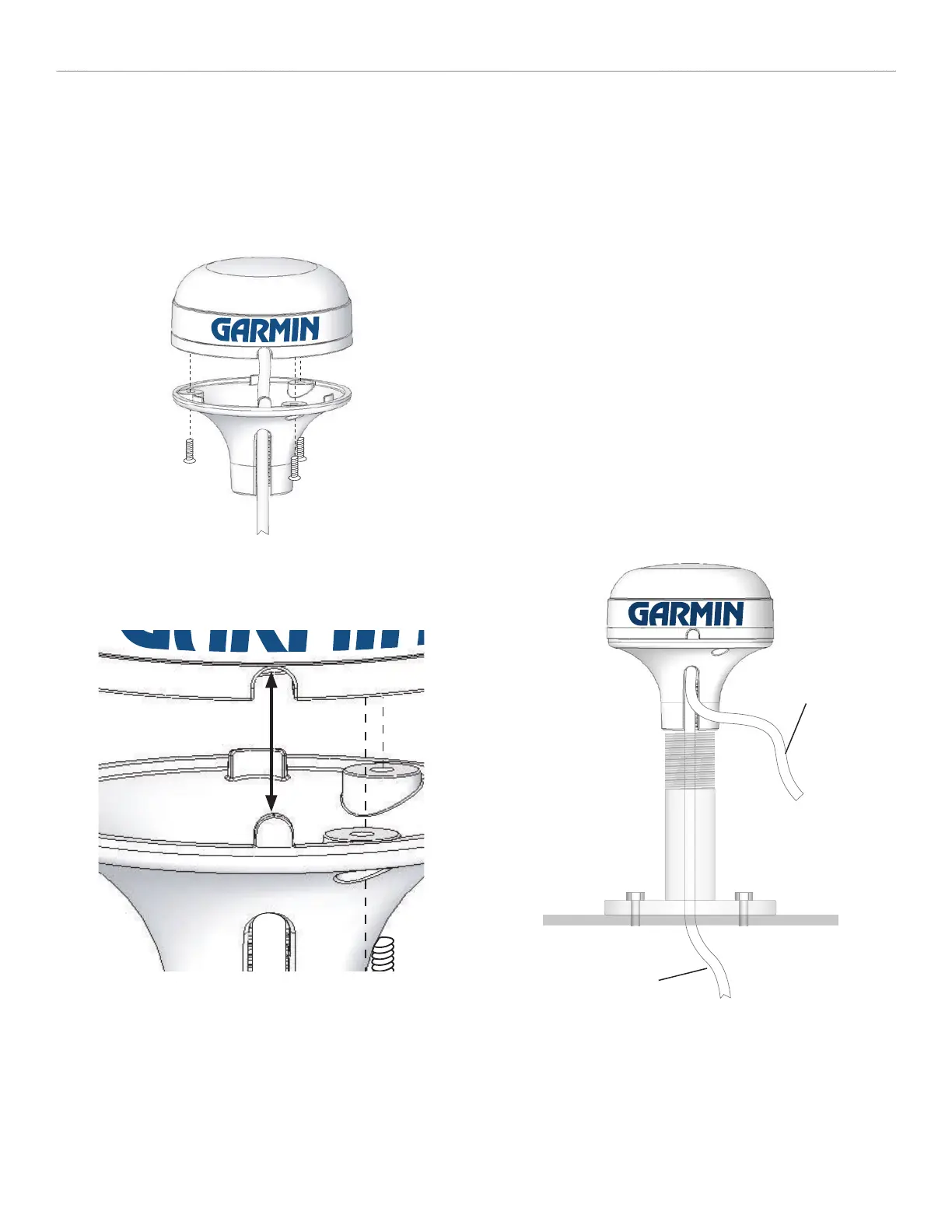5
INSTALLATION INSTRUCTIONS
GPSMAP 2106/2110 & GPS 17
To attach the enclosed pole mount to the GPS 17:
1. Thread the cable though the pole mount.
2. Align the tab on the mount to the notch on the GPS 17.
3. Use the enclosed screws to secure the mount to the base.
Attaching the Pole Mount to the GPS 17
Align Notch
To mount the GPS 17 with the cable run outside the
mount:
1. Place the cable in the vertical slot along the side of the base of
the unit.
2. Screw the GPS 17 onto the mount. DO NOT overtighten the
head. It is possible to over tighten the unit and cut the cable.
3. With the GPS 17 and mount installed, fill the remaining gap in
the cable exit with a marine sealant.
4. Route the cable away from sources of electronic interference.
To mount the GPS 17 with the cable run through the
mount:
1. Position the mount in the preferred location and mark the
approximate center of the mount.
2. Drill a hole large enough for the cable to pass through.
3. Slide the cable through the mount, and then screw the GPS 17
onto the mount.
4. Fasten the mount to the boat.
5. Route the cable away from sources of electronic interference.
Attaching the GPS 17 to a Pole Mount
Cable run internally
Cable run externally
