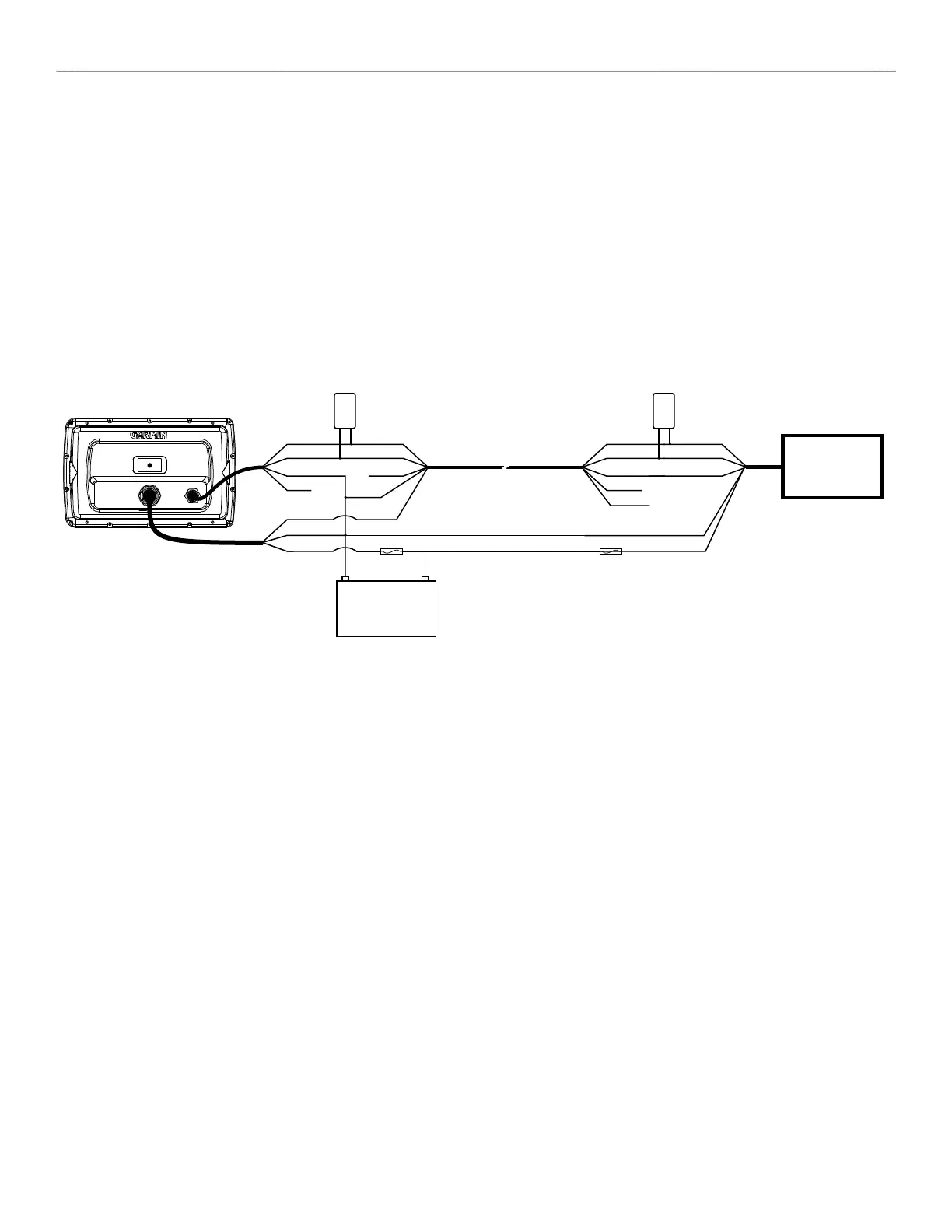7
INSTALLATION INSTRUCTIONS
GPSMAP 2106/2110 & GPS 17
CANet Wiring for the GPSMAP 2106/2110
CANet
®
is a high-speed sonar network. Using the CANet interface optimizes the performance of the CANet-compatible units. CANet
compatible unit device features, such as Ultrascroll™, are affected if a serial interface is used.
To install the 3-Wire Connector:
1. Insert up to three wires into the 3-wire connector. Do not strip the wire insulation. Refer to the following CANet Terminator Connection
diagram.
2. Use a standard pair of pliers to fully depress the red button into the connector.
3. Wipe the excess water repellent gel from the connector.
The following diagram shows CANet wiring for the GPSMAP 2106/2110.
GREEN
ORANGE ORANGE
3A FUSE
GREEN
WHITE
BLACK
BLACK
BLACK
DRAIN*
RED
GREEN
WHITE
ORANGE ORANGE
BLACK
RED
WHITE
CANet
TERMINATOR
GREEN
WHITE
CANet
TERMINATOR
CANet
EXTENSION CABLE
CANet
COMPATIBLE
DEVICE
BATTERY
10-33 VDC
DRAIN*
BLACK
RED
FUSE**
1
CANet Wiring Diagram
Notes:
* Connect the drain wire only on one side.
** Fuse size varies based on the unit. See the unit’s owner’s manual for specific fuse information.
