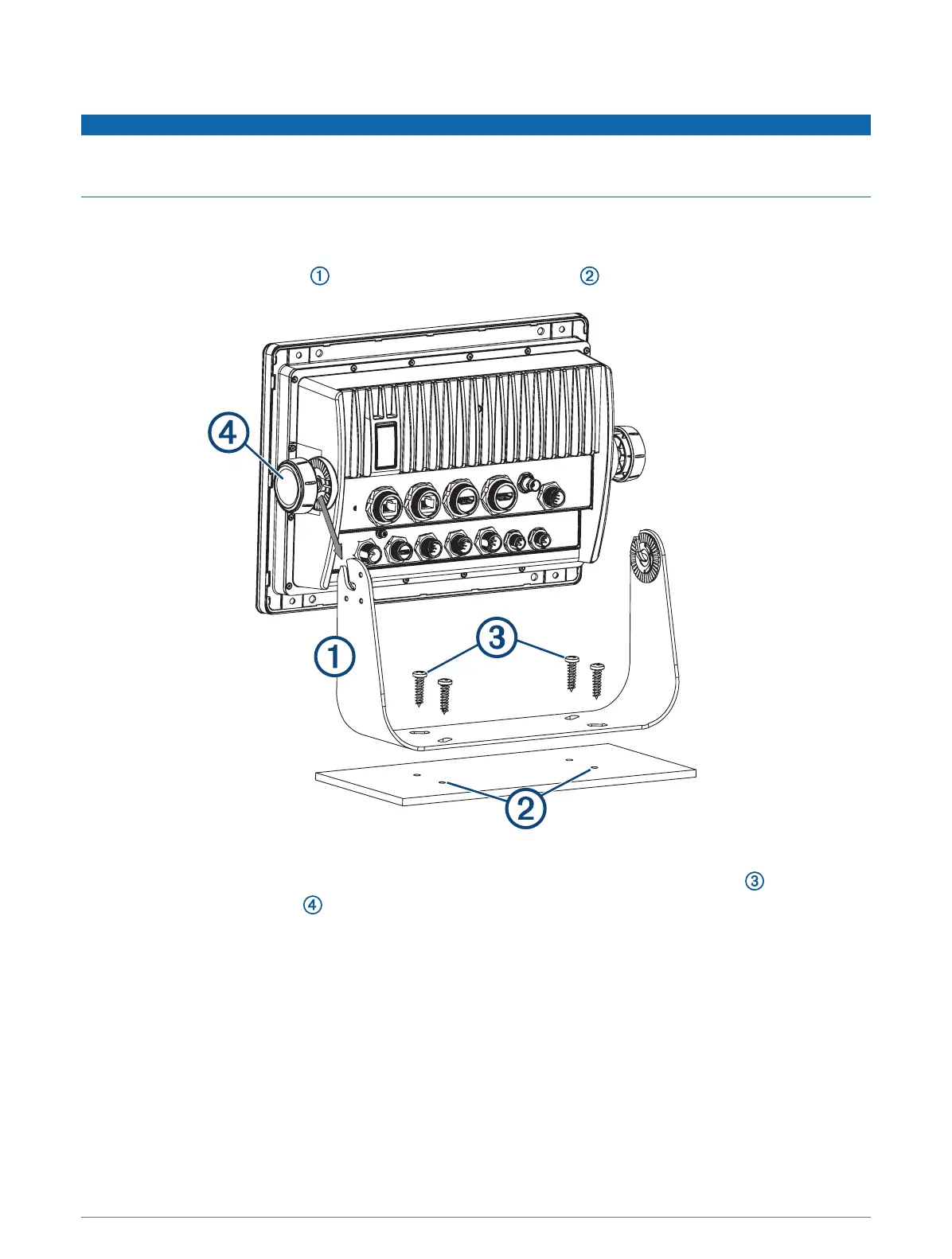Bail Mounting the Device
NOTICE
If you are mounting the bracket on fiberglass with screws, it is recommended to use a countersink bit to drill a
clearance counterbore through only the top gel-coat layer. This will help to avoid cracking in the gel-coat layer
when the screws are tightened.
You can use the bracket to bail mount the device on a flat surface.The bail-mount bracket and hardware are
included in 8x10 and 8x12 models. The bail mount is available for purchase as an accessory for the 8x16
models.
1 Using the bail-mount bracket as a template, mark the pilot holes .
2 Using a 3 mm (1/8 in.) drill bit, drill the pilot holes.
3 Secure the bail-mount bracket to the surface using the included washers and wood screws .
4 Install the bail-mount knobs on the sides of the device.
5 Place the device in the bail-mount bracket, and tighten the bail-mount knobs.
6 Install the trim caps by snapping them in place around the edges of the device.
3