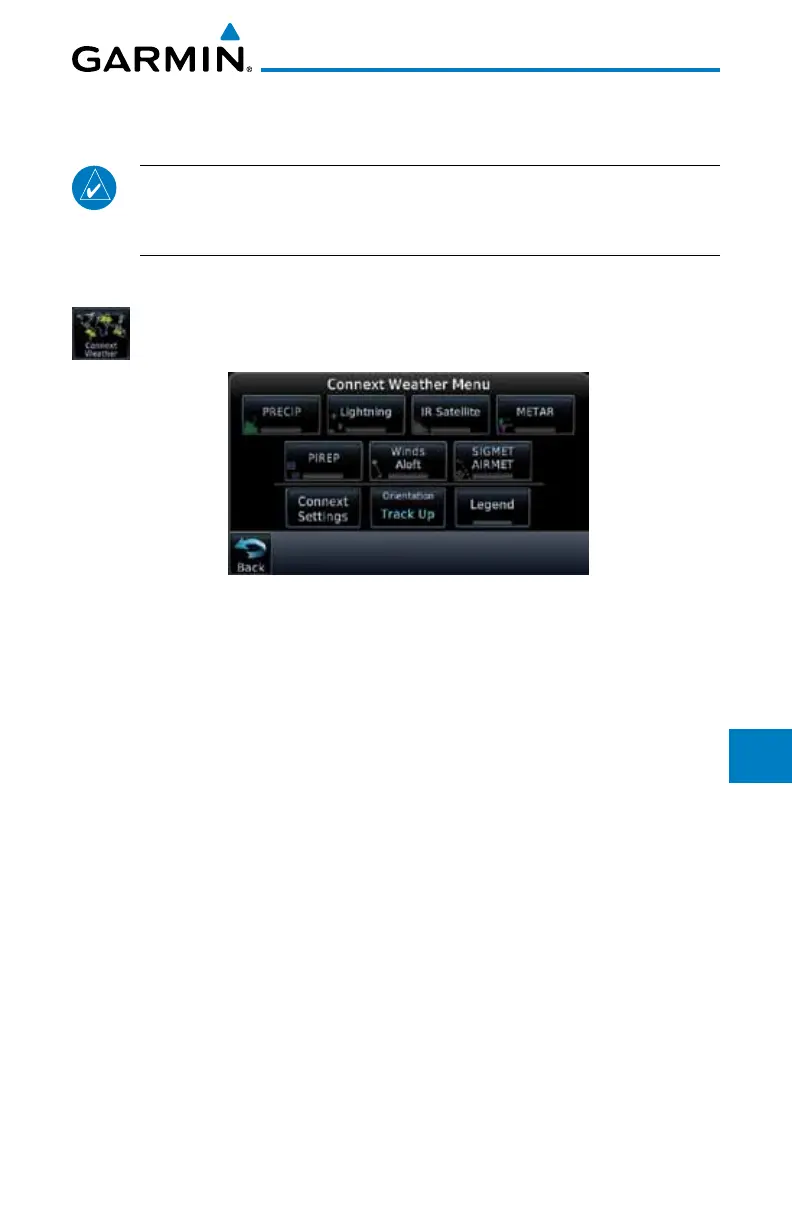12-55190-01007-03 Rev. C
GTN 725/750 Pilot’s Guide
Foreword
Getting
Started
Audio &
Xpdr Ctrl
Com/Nav
FPL
Direct-To
Proc
Charts
Wpt Info
Map
Traffic
Terrain
Weather
Nearest
Services/
Music
Utilities
System
Messages
Symbols
Appendix
Index
More detail on Connext weather products and coverage can be found at:
http://fly.garmin.com/fly-garmin/gfds-weather/
NOTE: A system can be configured for multiple weather products, but only
one may be selected for viewing in the Weather or map pages at a given
time.
1. While viewing the Connext Weather page, press the MENU
key to display the Connext Weather Menu.
Figure 12-68 Select Connext Weather
2. Touch the desired key to access the settings. The settings will
affect the display on both the Weather and Map pages.
