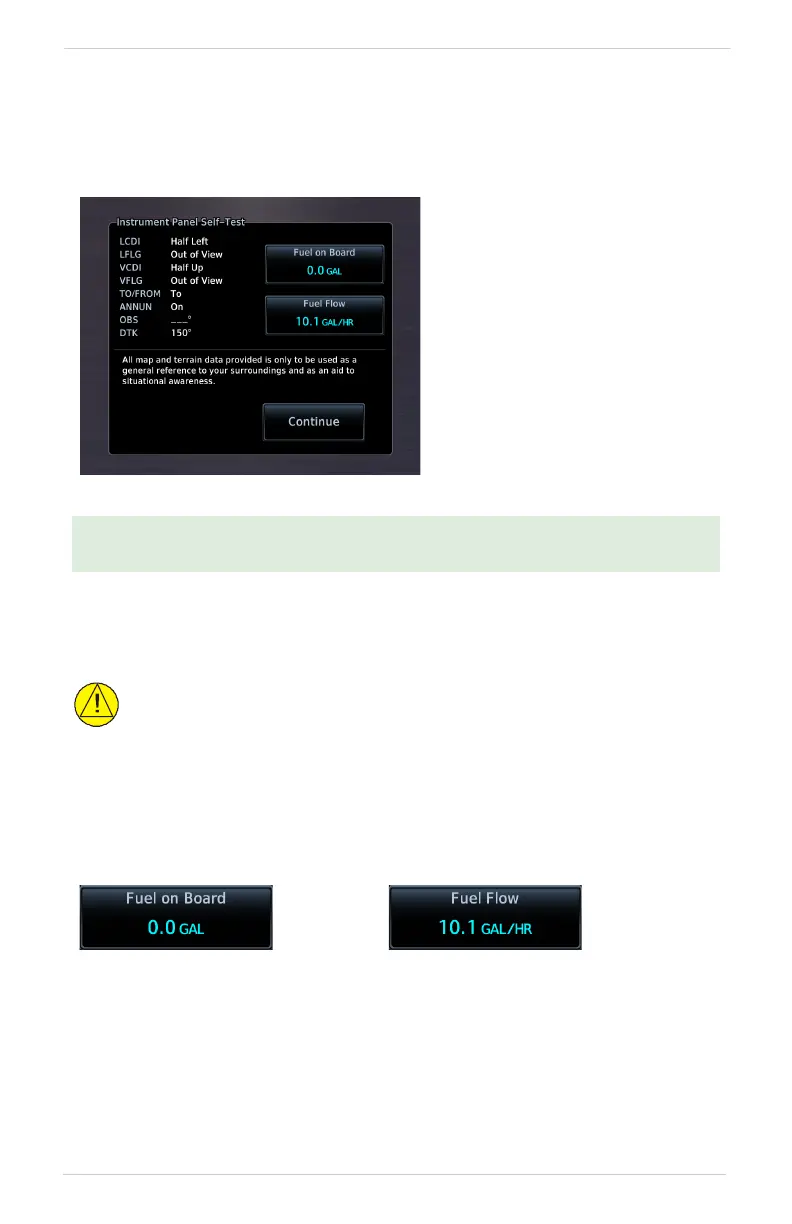>÷ŤŤÐŕŤ÷ð
ƮƶƭǜƭƯưƯƴǜƭư÷ŽNj ēħĸŤǦŚ>Ūēð÷ Ưǜư
GįŚŤŕŪĮ÷įŤÐį÷ħ÷ħĉǜ÷ŚŤ
4OENSURESAFEOPERATIONCONTINUOUSBUILTINTESTFEATURESEXERCISETHEUNITS
processor, memory, external inputs, and outputs. The Instrument Panel Self-Test page
displays the results of all external equipment checks performed by the unit.
ŕ÷Ś÷Ť=Ū÷ħŪÐįŤēŤē÷Ś
Gja
Ensure that estimated fuel quantity values are accurate before flight.
=++XG`GGja
For the operating limitations of a specific aircraft, consult the POH.
GTN Xi stores preset fuel amounts for estimated full and tab amounts. These settings
may not be editable if the unit is interfaced with a digital fuel computer.
If an instrument remains flagged after one minute, check the status of the
associated LRU, then contact a Garmin dealer for support.
Review this list to ensure that
all CDI/HSI outputs and other
displayed data are correct for
the connected equipment.
Tapping Continue advances to
the Home page.
Fuel on Board
Specify the current fuel quantity.
Tapping this key opens a keypad.
0RESETKEYSFORhFULLvANDhTABSv
aid in fuel data entry.
Initial value automatically reduces
based on current fuel flow.
Fuel Flow
Set fuel flow amount.
Tapping this key opens a keypad.
