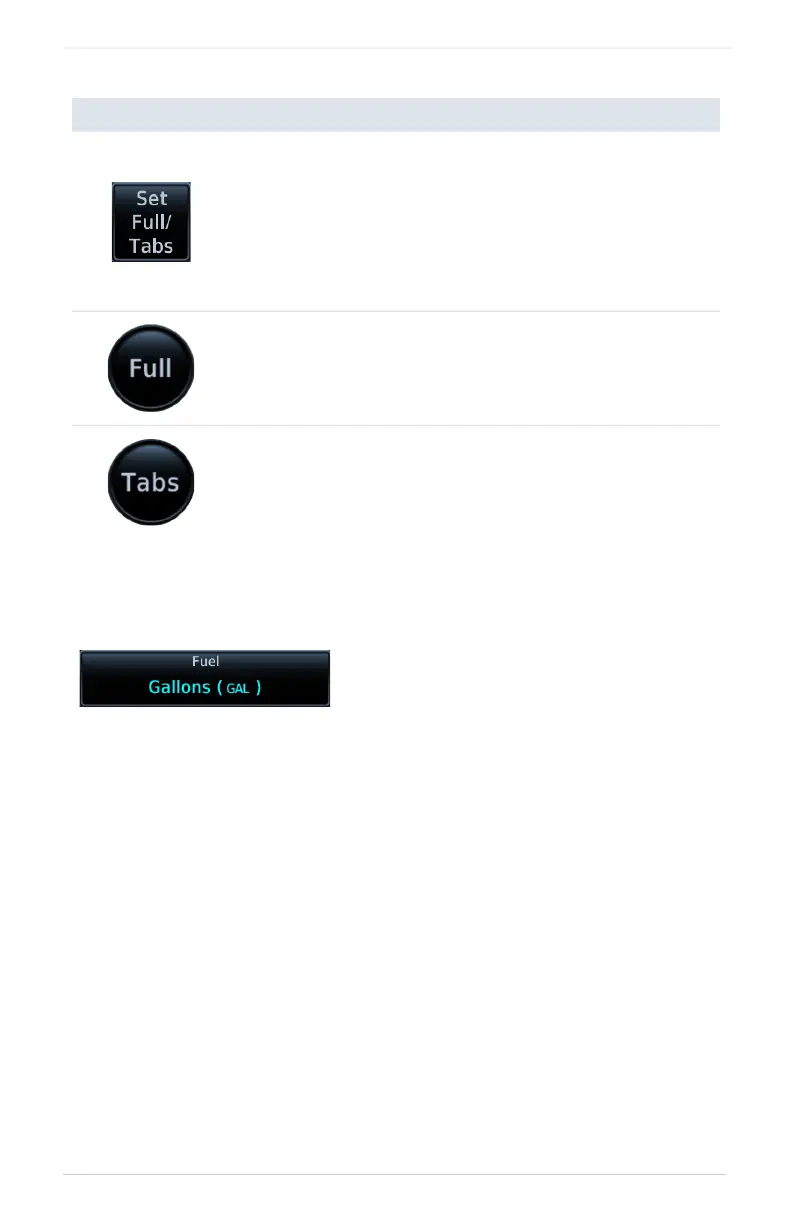ƯǜƱ ēħĸŤǦŚ>Ūēð÷ ƮƶƭǜƭƯưƯƴǜƭư÷ŽNj
>÷ŤŤÐŕŤ÷ð
=+XGµaG
=ŕĸĮŤď÷CĸĮ÷ŒÐĊ÷Dž
Tap System > Units > Fuel, and select the preferred units.
=+XGµ+aµV+µ
Set Full/Tabs
Opens the Fuel Capacity Setup menu.
Select the appropriate data entry key and enter the
estimated fuel amounts.
Fuel Full Capacity: Specify the tank full amount.
Fuel Tab Capacity: Specify the tank tab amount.
These values vary according to aircraft type.
Full
Sets the fuel remaining value to the specified full amount.
Tabs
Sets the fuel remaining value to the specified tab amount.
Fuel capacity units are set in the
System Units app.
