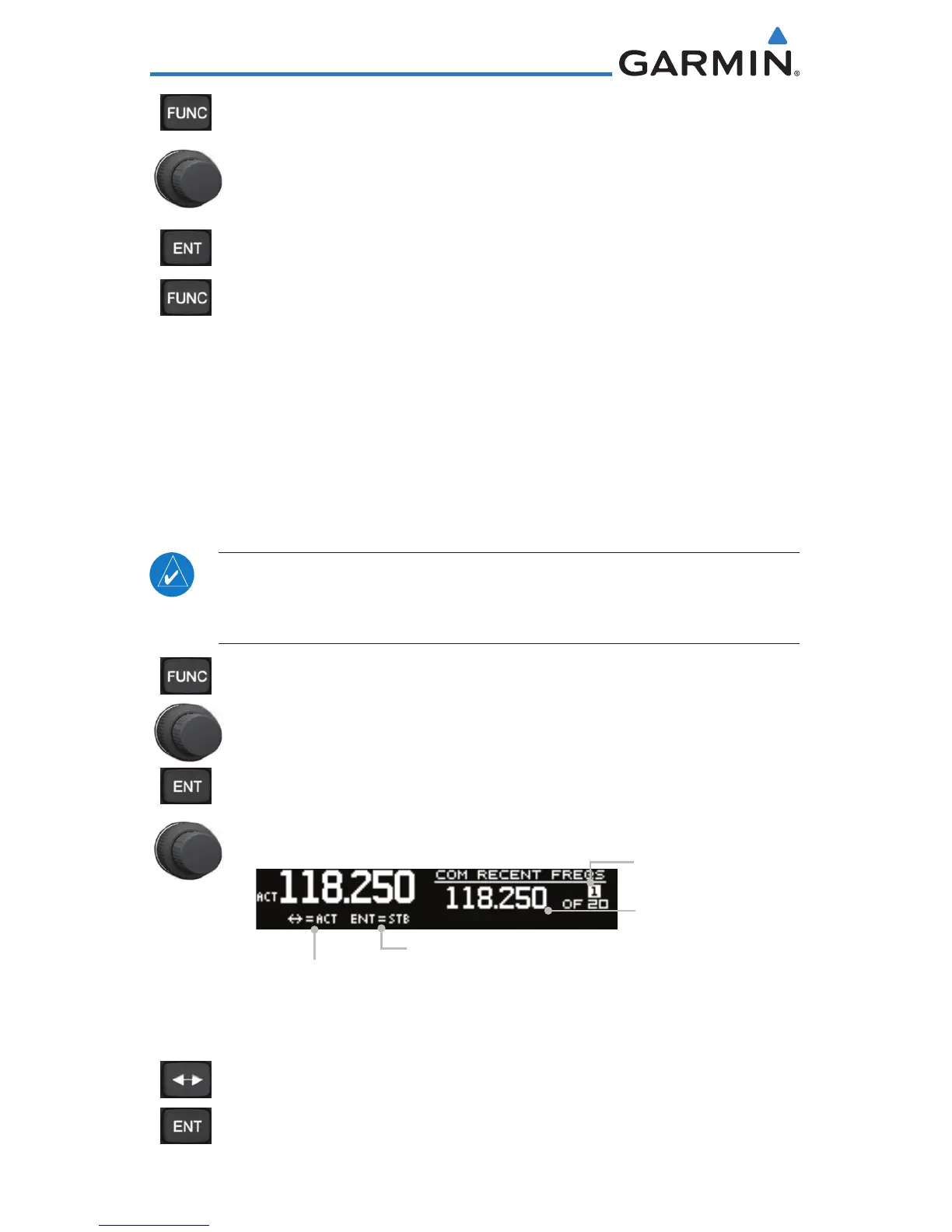3-2
Garmin GTR 225/225A/225B Pilot’s Guide
190-01182-00 Rev. A
1. Press the FUNC key to access the Functions.
2. Turn the LARGE knob to select the COM, ICS, or SYS functions.
3. Turn the SMALL knob to view the choices in each function.
4. Press the ENT key to access the function.
5. Press the FUNC key again to exit Functions.
3.2 Com Frequencies
The Com Frequencies category in the Functions section contains recently
used frequencies (Recent), user-defined frequencies (User), and a database of all
frequencies provided in the standard default memory (Database).
3.2.1 Recent Com Frequencies
The last 20 Com frequencies used are kept in the list of Recent Com
Frequencies and can be accessed in this function.
NOTE: When switching from 8.33 kHz to 25 kHz mode, any 8.33 kHz-
specific user frequencies will be deleted from the user frequency list. This
only affects the user frequencies within the 8.33 kHz spectrum.
1. Press FUNC to access the Functions. Turn the LARGE knob to
select the Com Function. Turn the SMALL knob to view the
Recent frequency function. Then, press ENT.
2. Turn the SMALL knob to select an Entry (1-20).
Turn SMALL Knob
To Select Entry
Selected Frequency
Press ENT to Make the Selected
Frequency the Standby
Press <-> To Make the
Selected Frequency The
Active Frequency
Figure 3-2 Recent Com Frequencies
3. Press and release the FLIP/FLOP key to transfer the displayed
channel to the Active frequency position. Press the ENT key
to transfer the displayed channel to the Standby frequency
position.
