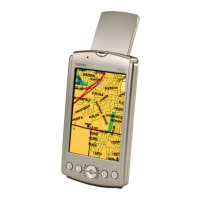49iQue
®
M4 Operating Instructions
APPENDIX > PRODUCT INFORMATION
Learning About GPS and WAAS
For more information about GPS and WAAS, visit our Web site at http://www.garmin.com/aboutGPS.
Caring for the iQue M4
The iQue M4 case is constructed of high quality materials and does not require user maintenance except cleaning.
Clean the outer casing (except for the screen) using a cloth dampened with a mild detergent solution. Wipe the casing dry. Avoid
chemical cleaners and solvents that may damage plastic components.
Clean the screen with a soft, clean, lint-free cloth. If necessary, you may use water, isopropyl alcohol, or eyeglass cleaner. Apply the
liquid to the cloth and then gently wipe the screen.
Storing the iQue M4
Do not store the iQue M4 where prolonged exposure to temperature extremes can occur (such as in the trunk of a car), as permanent
damage may result. The unit retains user information, such as waypoints and routes, in memory without external power. As a
precaution, back up important user data by recording it manually or by downloading it to a PC (transferring it to MapSource).

