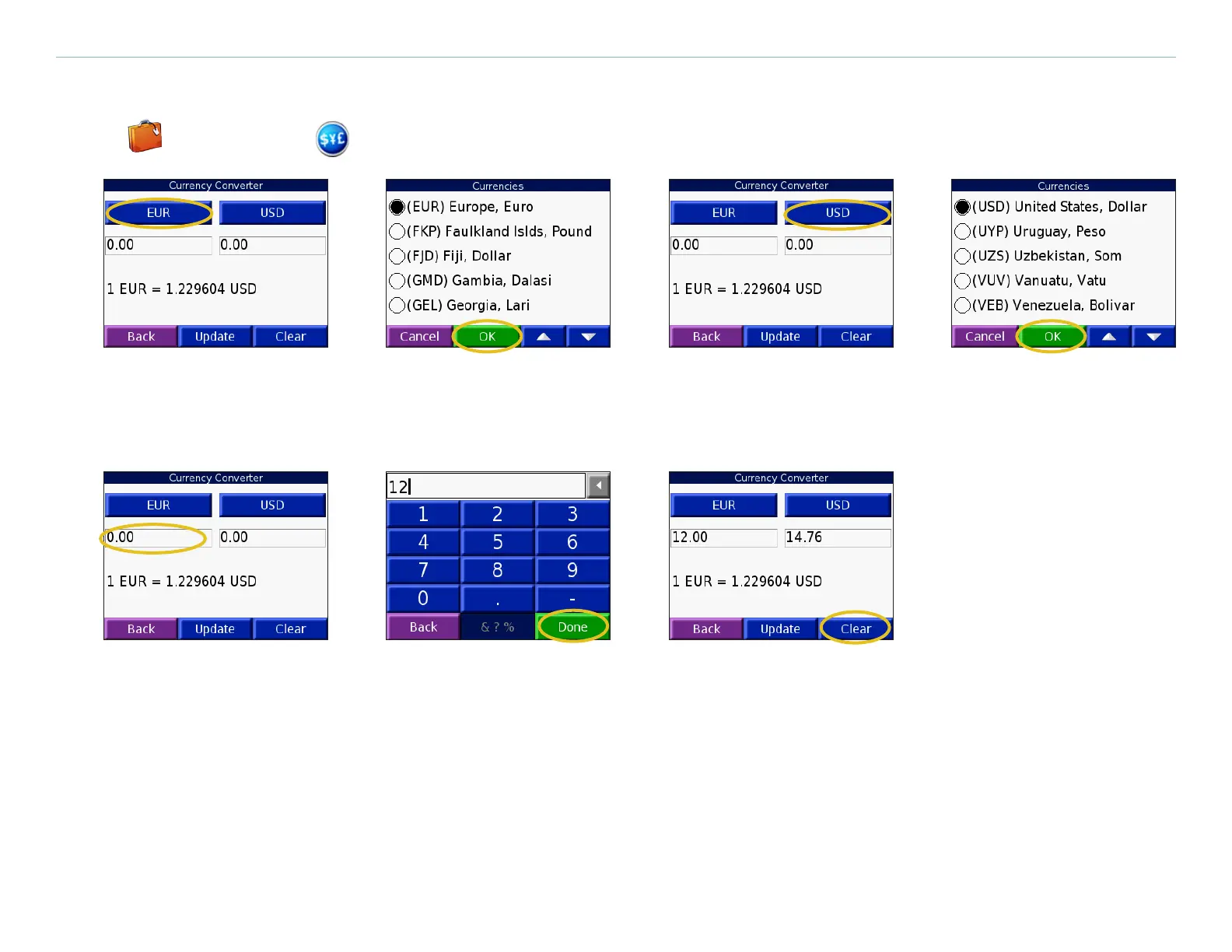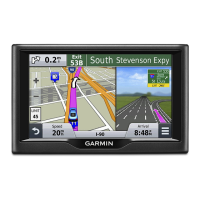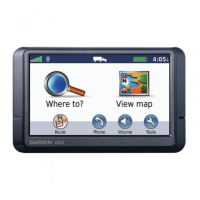B
Brandon CampbellJul 26, 2025
How to fix inaccurate battery gauge on Garmin GPS?
- RRichard GonzalesJul 26, 2025
If your Garmin GPS battery gauge doesn't seem accurate, allow the unit to fully discharge completely and then fully charge it without interrupting the charging cycle.