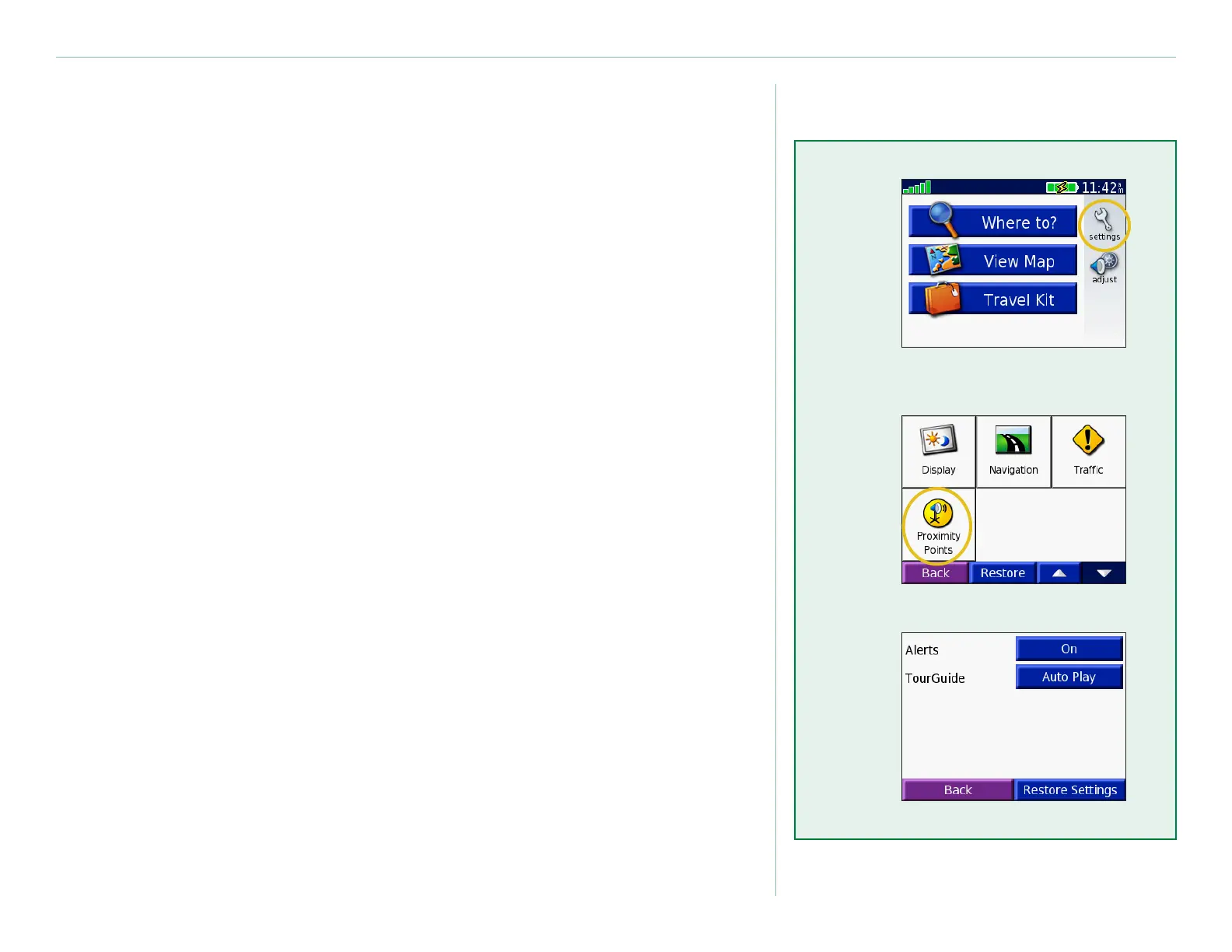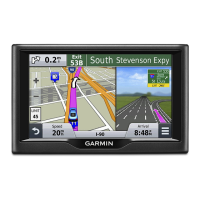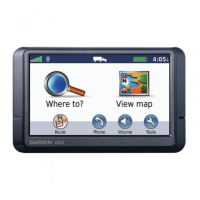Garmin © 2007 49 Honda Portable Navigation System
cusToMize your honda PorTable naVigaTion sysTeM
Change the Proximity Point Settings
This category is only visible if you have loaded Custom POIs or a
Garmin TourGuide
™
. See pages 53–54 for more information.
Alerts—touch Change to turn on or off the alerts when you
approach Custom POIs. A check mark indicates the alerts are on
for that type of POI. See pages 53–54 for more information about
custom POIs. Touch Audio to adjust the audio notication as you
approach POIs.
TourGuide—if you have a third-party, GPS-guided audio
tour loaded on your unit, you can select Auto Play to hear the
complete tour as programmed, Prompted to show the speaker
icon on the map when tour information is available during your
route, or Off. For more information about the Garmin TourGuide
feature, see page 54. For more information about loading les to
your Honda Portable Navigation System, see pages 21–24.
Restore Settings—restore the original proximity point settings.
➊
➋
➌