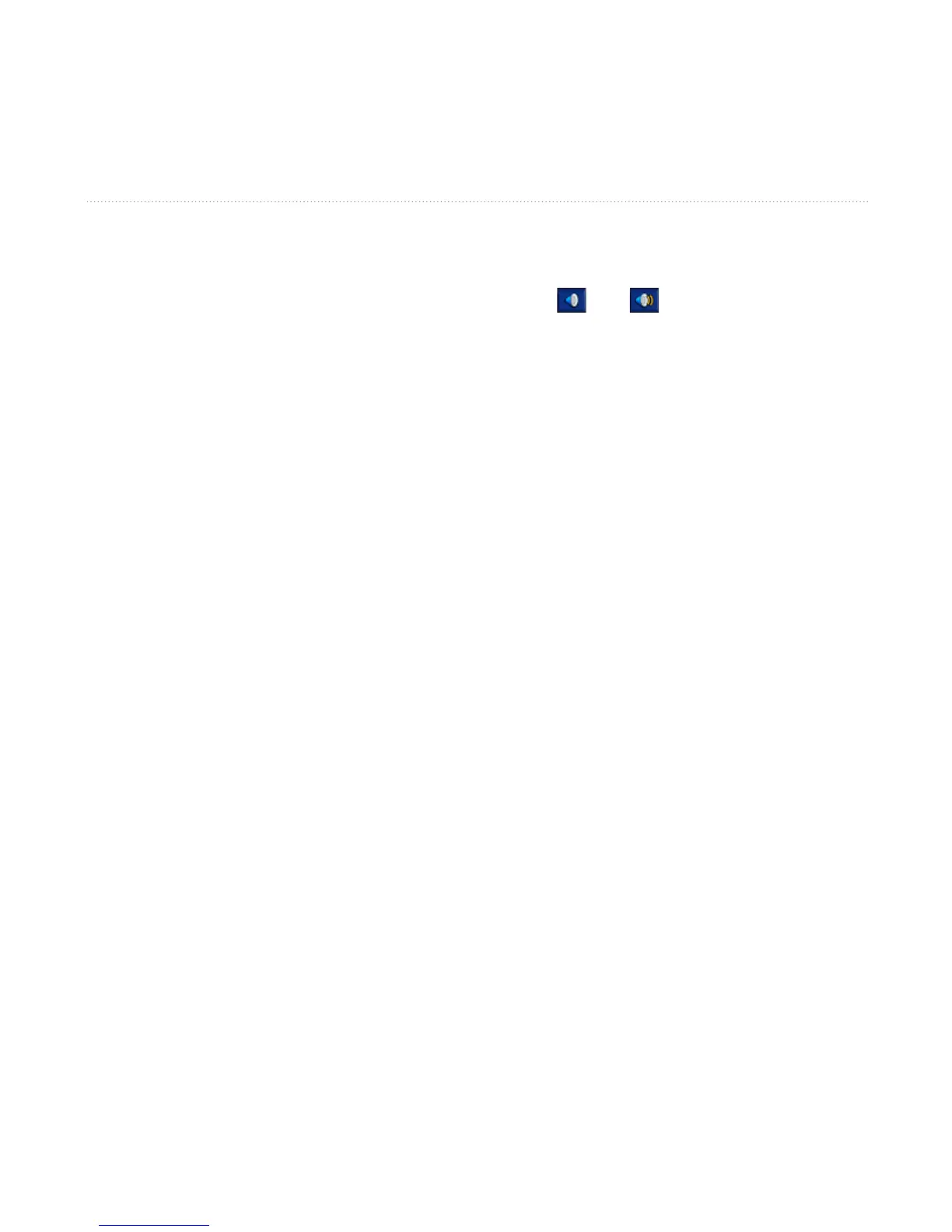6 nüvi 705 Series Owner’s Manual
Getting Started
Taking a Detour
If a road on your route is closed, you can
take a detour.
1. With a route active, touch Menu.
2. Touch Detour.
The nüvi attempts to get you back
on your original route as quickly as
possible. If the route you are currently
taking is the only reasonable option, the
nüvi might not calculate a detour.
Stopping the Route
1. With a route active, touch Menu.
2. Touch Stop.
Adjusting the Volume
From the Menu page, touch Volume.
Touch and to adjust the master
volume. Touch Mute to mute all audio.
To adjust the volume levels for the
voice prompts, the media player, and the
phone, touch Mixer. Adjust the levels
as needed. Touch Restore to return the
volume settings to the original levels.
Touch Audio Output to set up the FM
transmitter. See pages 39–40.
