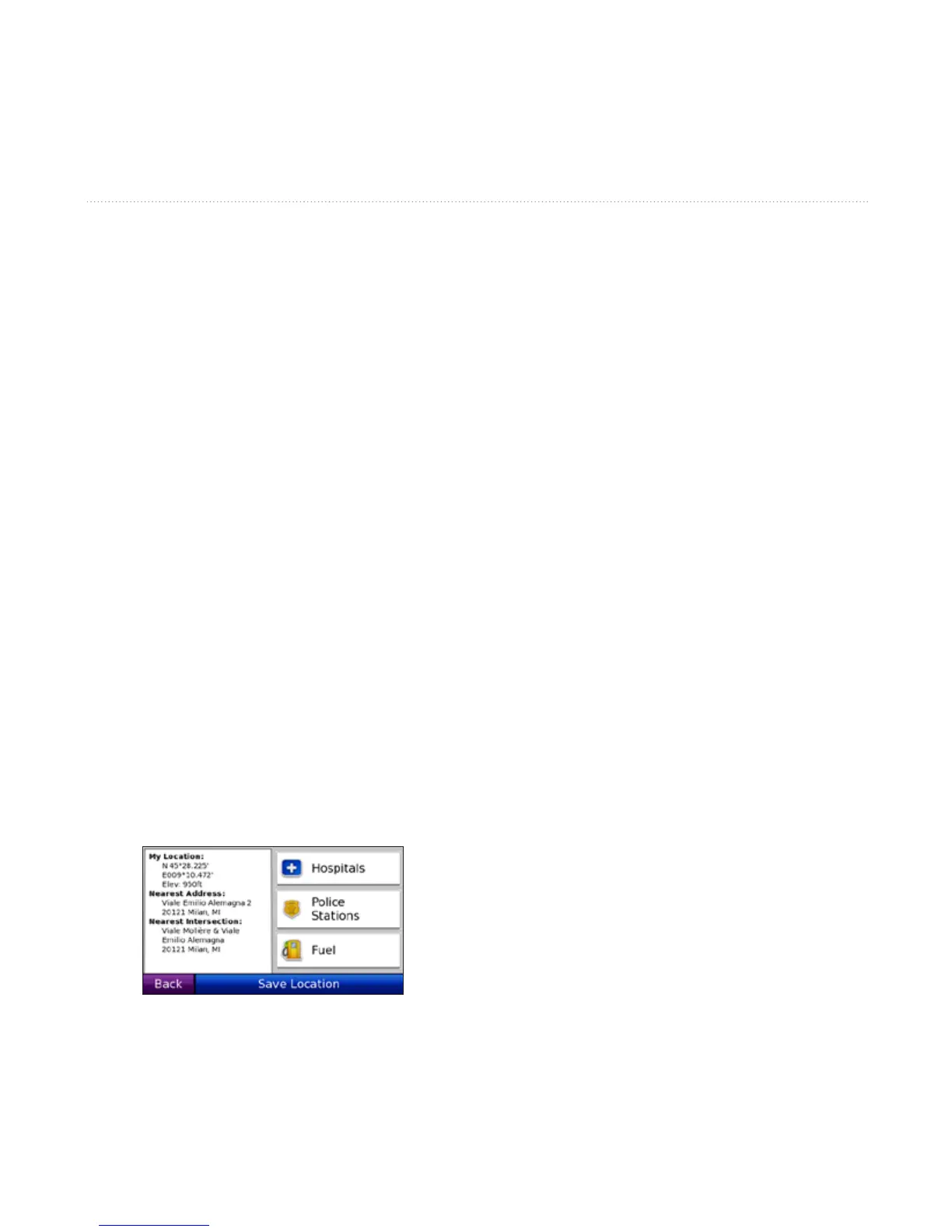34 nüvi 705 Series Owner’s Manual
Using the Tools
Using the Tools
The Tools menu provides many features
that are helpful when you are traveling
across town or across the globe.
Settings
For information about the settings, see
pages 41–47.
Where Am I?
Touch Tools > Where Am I? to view
information about your current location.
This is a helpful feature if you need to
tell emergency personnel your location.
Touch a button on the right to view the
nearest locations in that category. Touch
Save Location to save your current
location.
Help
Touch Tools > Help to get information
about using your nüvi. Touch a category
to view information about a topic. To
search the topics for a keyword, touch
Search.
Media Player
For information about the media player
see pages 28–31.
MSN
®
Direct
With an optional MSN Direct Receiver,
you can access MSN Direct content. For
more information, go to www.garmin
.com/trafc or http://garmin.msndirect
.com. To purchase an accessory, go to
http://buy.garmin.com.
For information about activating MSN
Direct service or using MSN Direct,
refer to the MSN Direct Owner’s Manual
Supplement at www.garmin.com.
