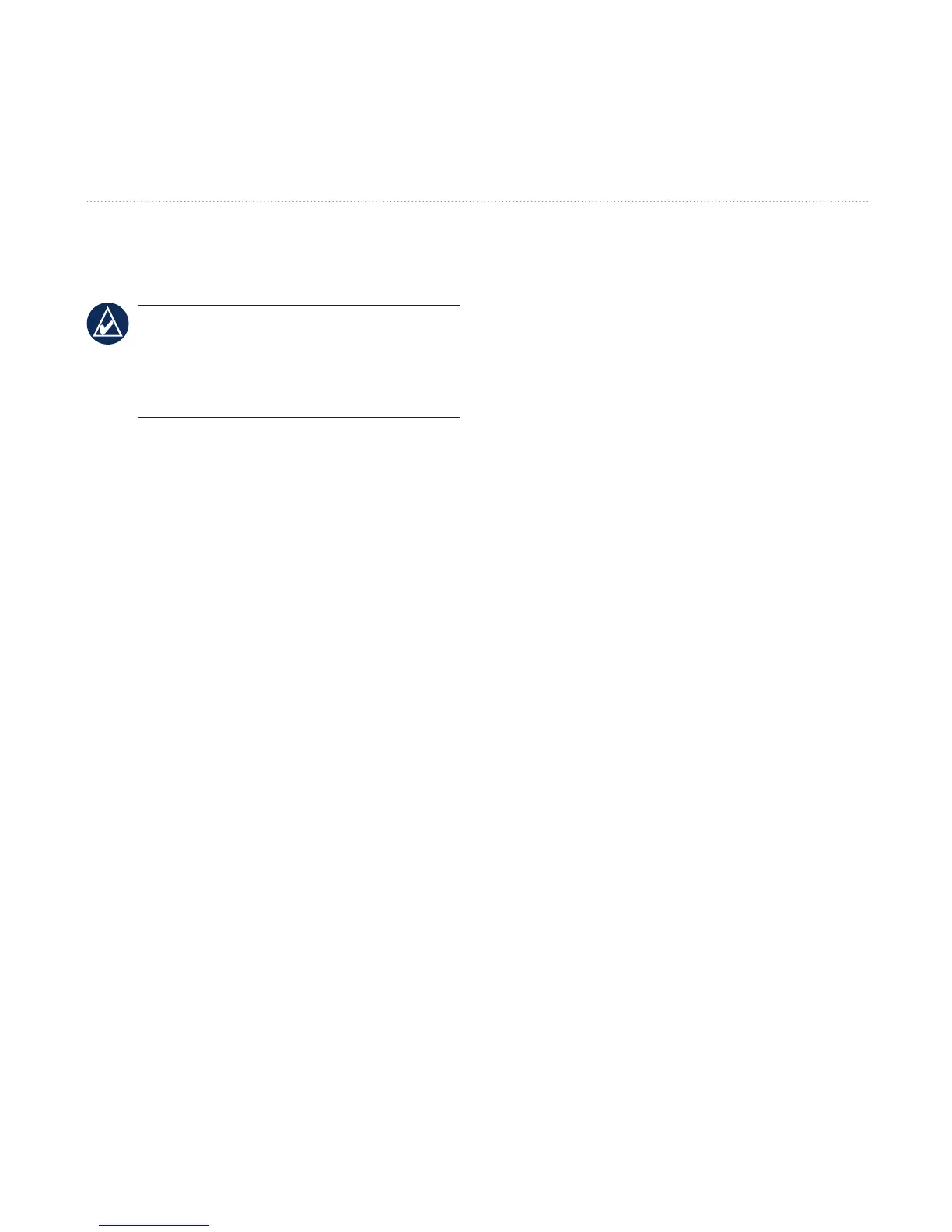nüvi 705 Series Owner’s Manual 45
Customizing the nüvi
Viewing FM TMC Trafc
Subscription Information
NOTE: You can only access the trafc
settings if your nüvi is connected to
external power and an FM TMC trafc
receiver.
The FM trafc receiver is included in
some nüvi 755, 765, and 775 packages.
Touch Tools > Settings > Trafc. The
trafc settings vary based on the location
you selected as your locale in the initial
setup.
Enable Trafc—turn on and off trafc.
Current—select which provider to use.
Select Auto to use the best provider for
the area, or select a specic provider to
use.
Find More—search for additional TMC
trafc providers. If you are in a new
area, touch Yes to clear the provider
table.
Subscriptions—view your FM trafc
subscriptions and expiration dates (these
are listed on the main trafc settings
page for North American devices).
Add
(or Subscriptions > Add)—add
a new subscription to a trafc service.
Go to www.garmin.com/fmtrafc to
purchase a subscription.
The trafc subscription code cannot be
reused. You must obtain a new code each
time you renew your service. If you own
multiple FM trafc receivers, you must
obtain a new code for each receiver.
