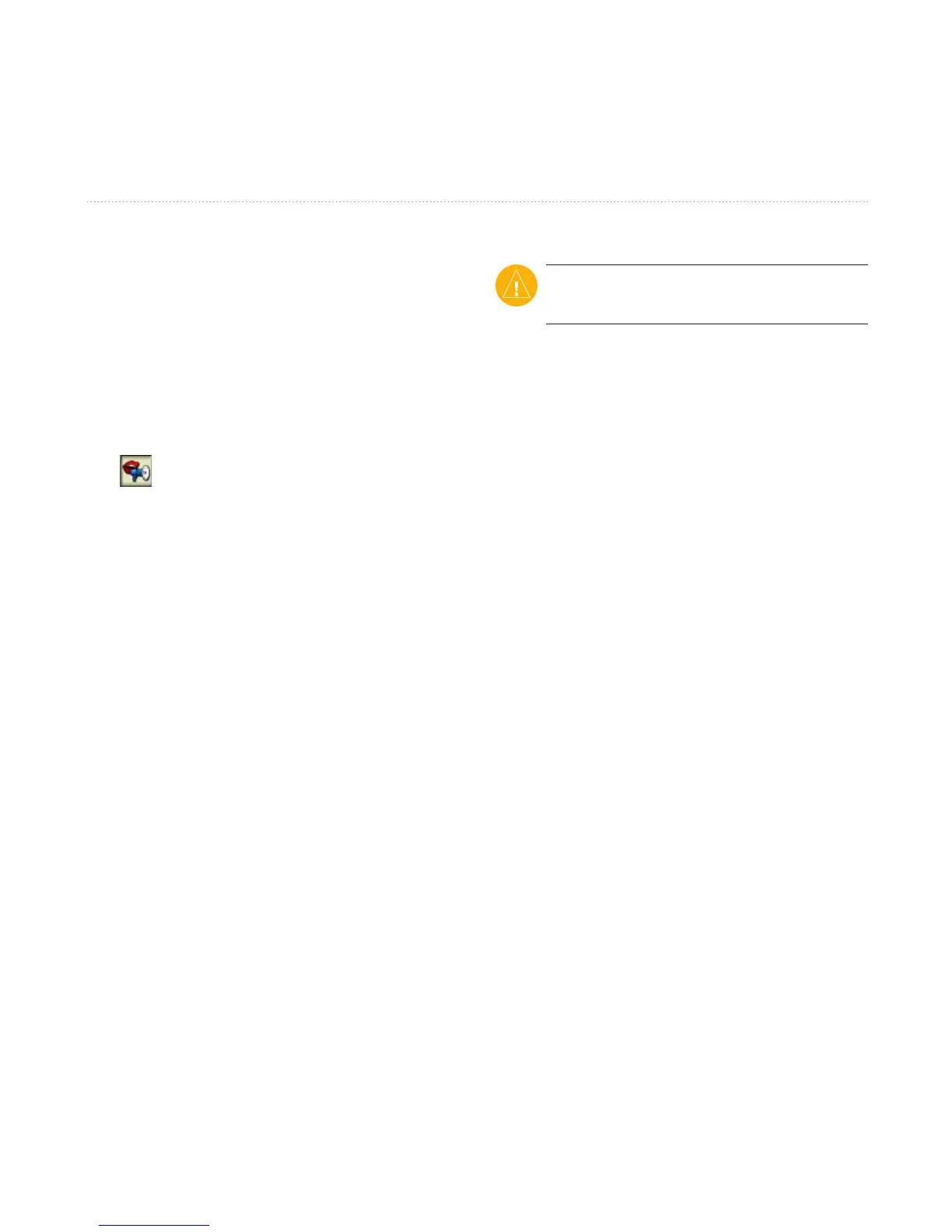nüvi 705 Series Owner’s Manual 47
Customizing the nüvi
Proximity Alerts—touch Change
to turn on or off the alerts when you
approach custom POIs or safety cameras.
TourGuide
—set how you want the
audio for TourGuide to be activated.
Select Auto Play to hear the complete
tour as programmed, Prompted to show
the speaker icon on the map when
tour information is available during your
route, or Off.
Restore
—restore the original proximity
points settings.
Restoring All Settings
1. Touch Tools > Settings.
2. Touch Restore.
3. Touch Yes.
Clearing User Data
CAUTION: This deletes all user-
entered information.
1. Hold your nger on the lower-right
corner of the nüvi screen while
turning on the nüvi.
2. Keep your nger pressed until the
message appears.
3. Touch Yes to clear all user data.
All original settings are restored. Any
items that you have saved are erased.
