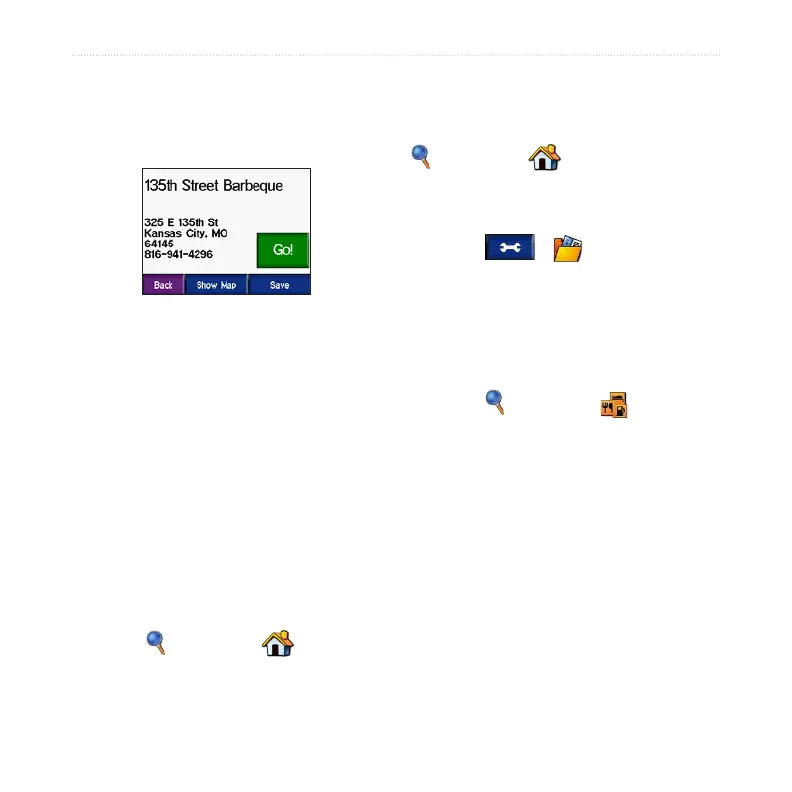zūmo 400/450 Owner’s Manual
Where to
Go Page Options
Touch an item in the search results list to
view the Go page.
Touch Go to create a turn-by-turn route
to this location.
Touch Show Map to view this location
on the map. If the GPS is off, touch
Set Loc. to set this as your current
location.
Touch Save to save this location as one
of your Favorites. See page 14.
Go Home
You can set a home location for the place
you return to most often.
1. Touch Where to > Go Home.
2. Select an option.
After you set your home location, you
can route to it at any time by touching
Where to > Go Home.
Location
1. Touch > User Data > Set
Home Location.
2. Select Yes, enter my Address or
Yes, use my current location.
Finding Points of Interest
1. Touch Where to > Food,
Lodging.
2. Select a category and a sub-category,
if necessary. (Touch the arrows to see
more categories.)
3. Select a destination.
4. Touch Go.
