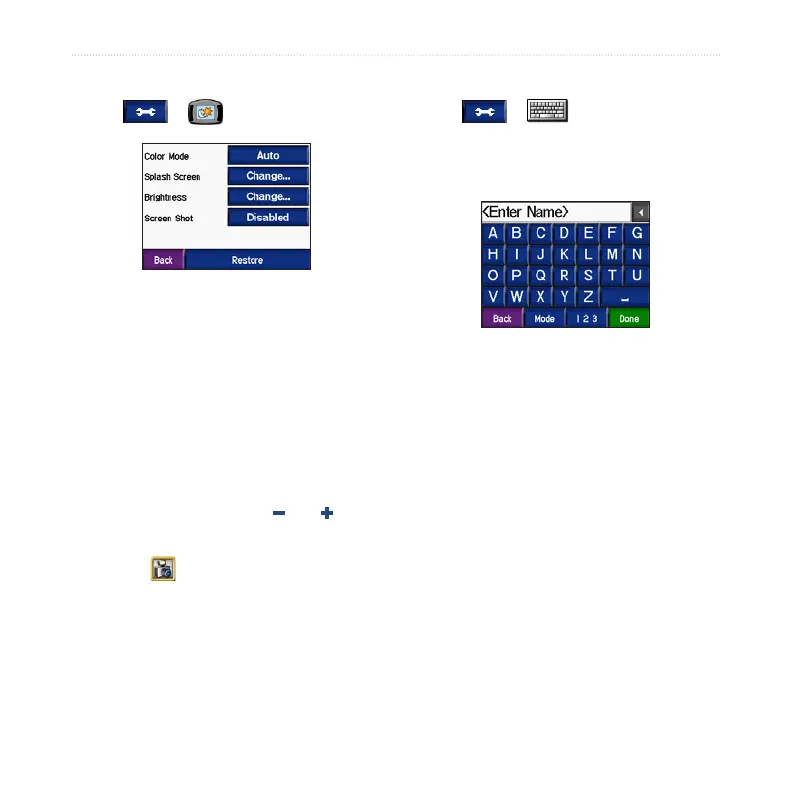zūmo 400/450 Owner’s Manual 5
CustoMizing the zūMo
Customizing the Display
Touch > Display.
Color Mode—select Daytime for a
light background, Nighttime for a dark
background, or Auto to automatically
switch between the two.
Splash Screen—select an image to be
shown when you turn on the zūmo. First,
load JPEG images. See pages 25–27.
Brightness— raise and lower the
backlight brightness using and .
Screen Shot—enable Screen Shot mode.
Touch the camera icon to take a
picture of the screen. The picture bitmap
le is saved in the Garmin\scrn folder
on the Garmin drive.
Changing the Keyboard
Touch > Keyboard.
Standard—displays a full alphabetic
keyboard.
Large Buttons—displays a large button
touch-screen keyboard. This option is
suited for motorcyclists wearing gloves.
See page 13.
Auto—select to automatically switch
between the standard keyboard when
using the zūmo in the automotive mount
(optional accessory) and the large button
keyboard when using the zūmo in the
motorcycle mount.
