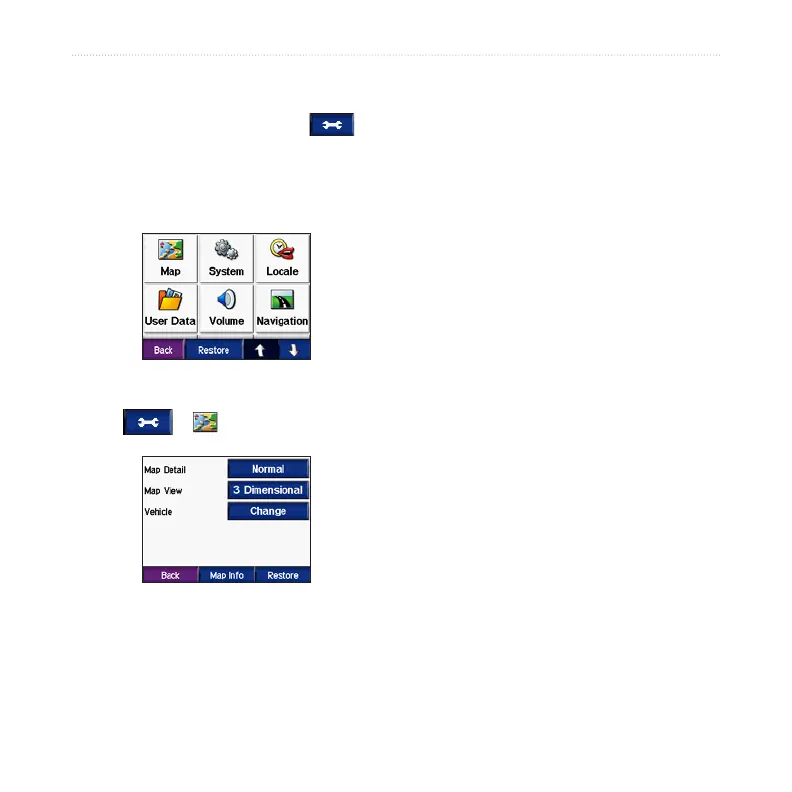0 zūmo 400/450 Owner’s Manual
CustoMizing the zūMo
cUStoMizinG the zūmo
1. From the Menu page, touch .
2. Touch the setting you want to change.
Each setting contains a submenu or a
list.
Changing the Map Settings
Touch > Map.
Map Detail—adjust the amount of detail
shown on the map. Showing more detail
may cause the map to redraw slower.
Map View—change the perspective of
the map.
• Track Up—display the map in 2
dimensions (2D) with your direction
of travel at the top.
• North Up
—display the map in 2D
with North at the top.
•
3D—display the map in 3 dimensions
(3D) in Track Up.
Vehicle—touch Change to change
the icon used to show your position
on the map. Touch the icon you want
to use, and then touch OK. Download
additional vehicle icons at www.garmin
.com/vehicles.
Map Info—view the maps loaded on
your zūmo and their version. Touch a
map to enable (check mark) or disable
(no check mark) that map.
Restore—restore the default map
settings.
