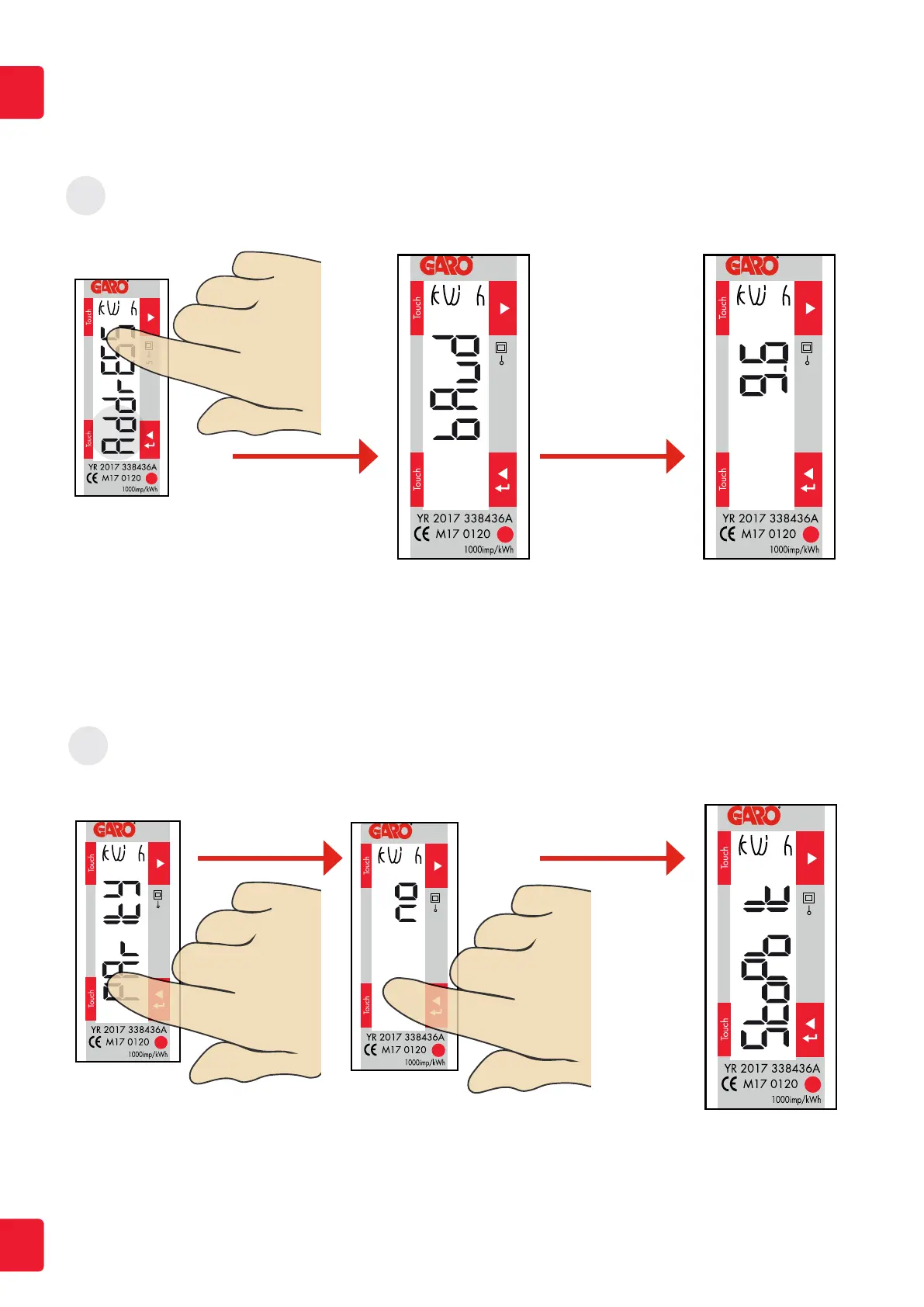EN
8
1. Click upper touch area until ”bAud” is visible. Default is 9.6 and this is correct.
2. Press lower touch area 2 seconds and current Baudrate is visible.
3. Click upper or lower touch area until 9.6 is visible.
4. Confirm by pressing lower touch area 2 seconds.
GNM1D-RS485
GNM1D-RS485
GNM1D-RS485
GNM1D-RS485
GNM1D-RS485
GNM1D-RS485
6
Set/varify the Baudrate setting
7
Set/varify the Parity and stopbit
1. Click upper touch area until ”PArItY” is visible. Press lower touch area 2 seconds and current setting for parity is visible. Default is ”no”
and this is correct.
2. Click upper touch area to change to ”no” if needed. Press lower touch area 2 seconds to confirm and StoPbIt is visible.