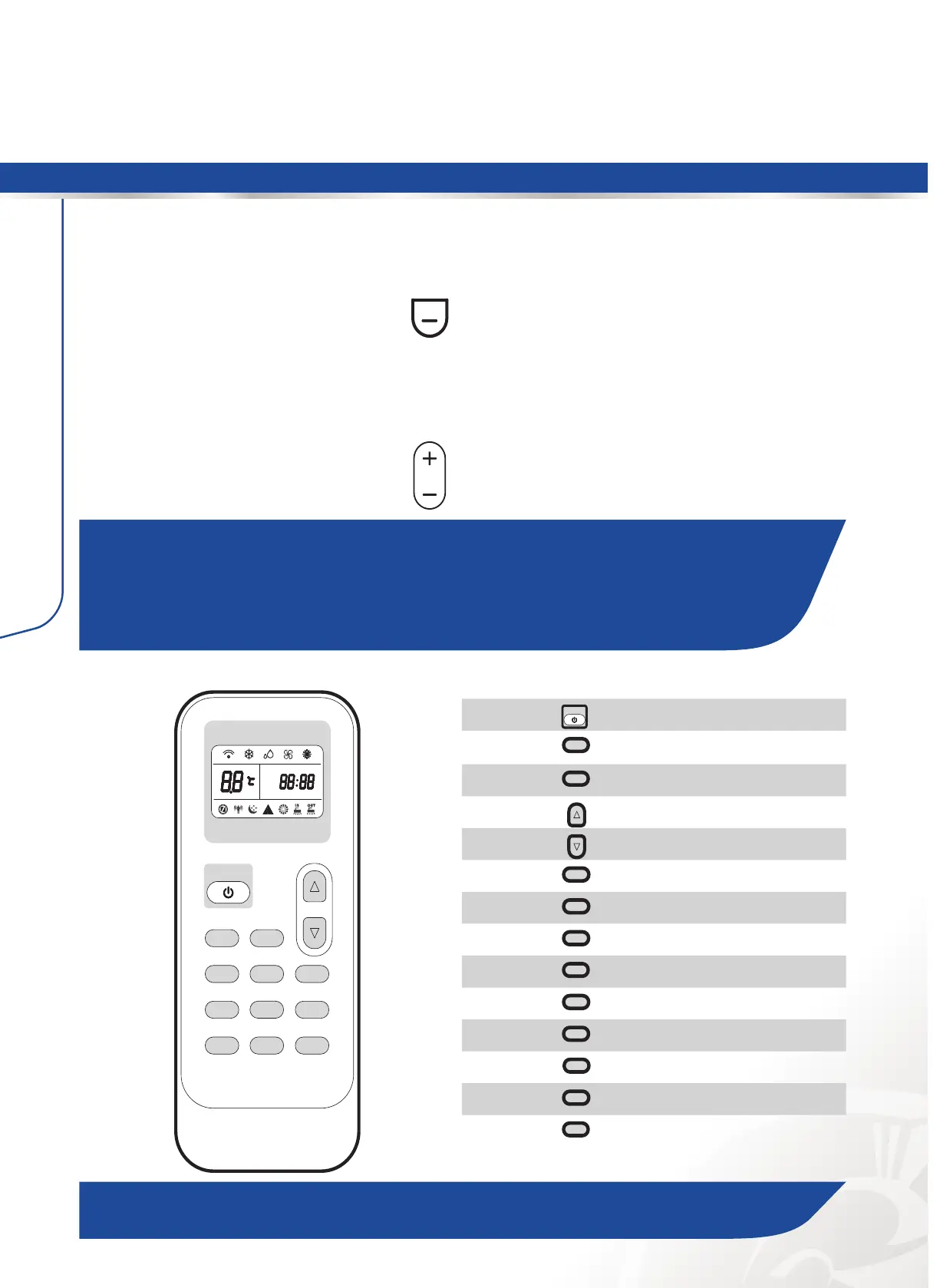16
Model No. 043-6127-2/043-6128-0/043-6129-8/043-6130-2/043-6131-0/043-5499-2 | Contact us: 1-800-268-6591
Air Conditioner Use
• Press the Minus button to lower the temperature. Press the Minus button once
to decrease the set temperature by 2°F (1°C), or press twice to decrease the set
temperature by 4°F (2°C).
• To change the temperature display between °C and °F press both the Plus and Minus
buttons at the same time.
BUTTON AND FUNCTION
1. On/Off
2. Mode
3. Fan
4. Up
5. Down
6. Smart
7. Swing
8. Sleep
9. IFEEL
10. Clock
11. Timer On
12. Timer Off
13. Super
14. Dimmer
MODE
FAN
SWING
SLEEP
SUPER
SMART
IFEEL
DIMMER
TIMER ON
TIMER OFF
CLOCK
ON/OFF
ON
OFF
ON/OFF
MODE
FAN
SMART
SWING
SLEEP
IFEEL
CLOCK
TIMER ON
TIMER OFF
SUPER
DIMMER
NOTE:
• In the Cooling mode, the temperature can be set between 64°F and 90°F
(18°C and 32°C).
• In Fan Only mode, the temperature cannot be set.
MINUS
NOTE: Remote control may differ in appearance.
