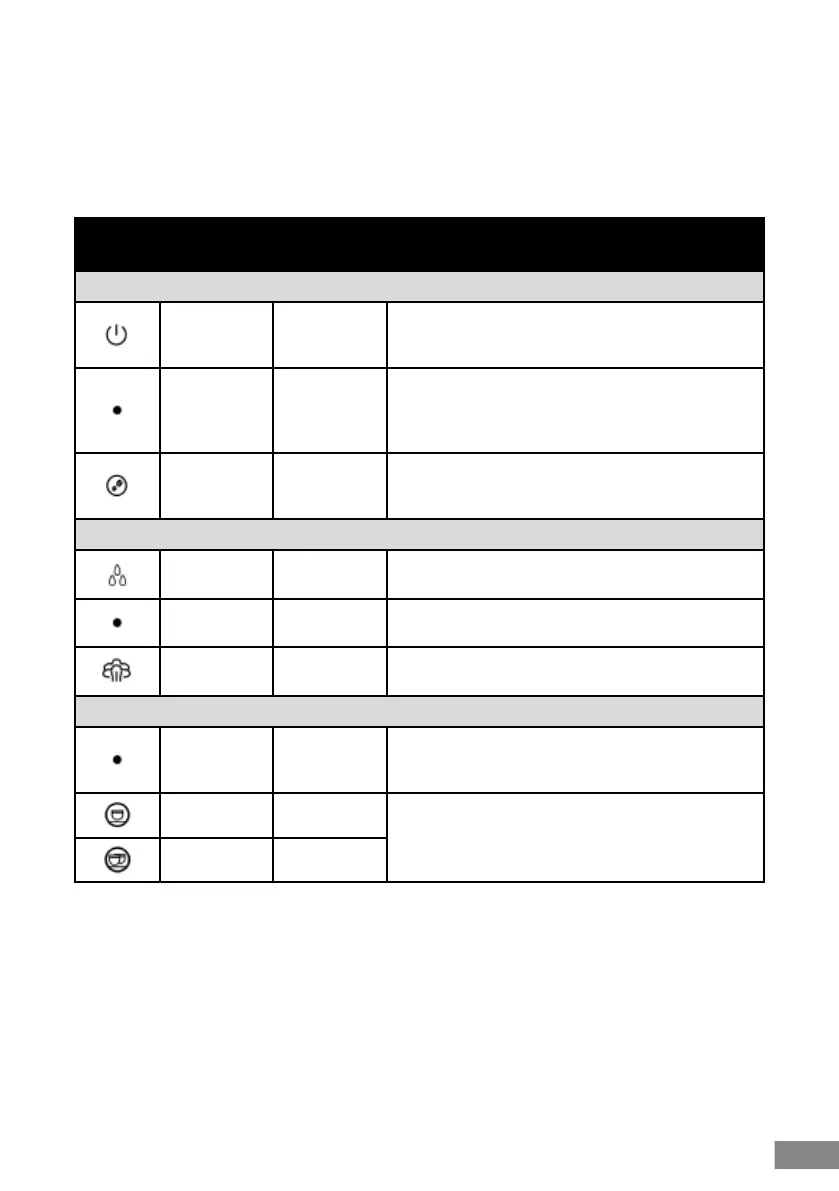EN
67
DISPLAY AND OPERATING ELEMENTS
On the display various icons and indicators may be illuminated. Refer to the follow-
ing table. The icons of the functions are displayed above the assigned operating
elements, when the assigned function is available.
Icon Function
Assigned Opera-
ting Element Meaning
Power indicator and grinder function – left side of the control panel
Standby icon ON/OFF button
Flashing slowly, while the appliance is heating the water system after
switching on. Continuously illuminated, when the appliance is ready
for use (standby mode).
System indicator
Error messages of
the appliance
Illuminated red, when the grinder is not in operating order. Check,
whether the grinder is assembled completely and correctly (see:
‘Before First Use / Installing the Bean Hopper’). Flashing white, for
indicating a malfunction. An acoustic signal may sound.
Grinder icon GRIND button
Illuminated continuously, when the grinder is ready for use. Flashing,
when the grinder switched to program mode (see: ‘Entering Your
Own Settings’).
Steam wand functions – centre of the display
Water icon Control dial
The appliances gives off hot water via the steam wand, when the
control dial is turned to this icon.
Standby position Control dial
With the control dial switched to this icon, the functions for hot water
and steam are idle.
Steam icon Control dial
Turn the control dial to this position for getting steam via the steam
wand. This function is used for texturing milk.
Espresso functions – right side of the display
Espresso indicator
Messages of the
water system
Illuminated continuously, while the water system is not within the
required range for extracting espresso (e.g. after using the steam
function). Flashing slowly, while the steam function is in operation.
SINGLE icon SINGLE button
Illuminated continuously, when the espresso function is available.
Flashing, when the machine entered program mode. Stays dark,
when another function is still running.
DOUBLE icon DOUBLE button
SELECTING THE APPROPRIATE FILTER BASKET
The appliance comes with filter baskets for different purposes. For getting the opti-
mum results, it is crucial to select the appropriate filter basket.
The provided single-walled filter baskets for coffee powder are suited for all combi-
nations of amount of coffee powder, grind size, tamping pressure, and extraction
volume. Vary these parameters step by step for getting the desired results.
