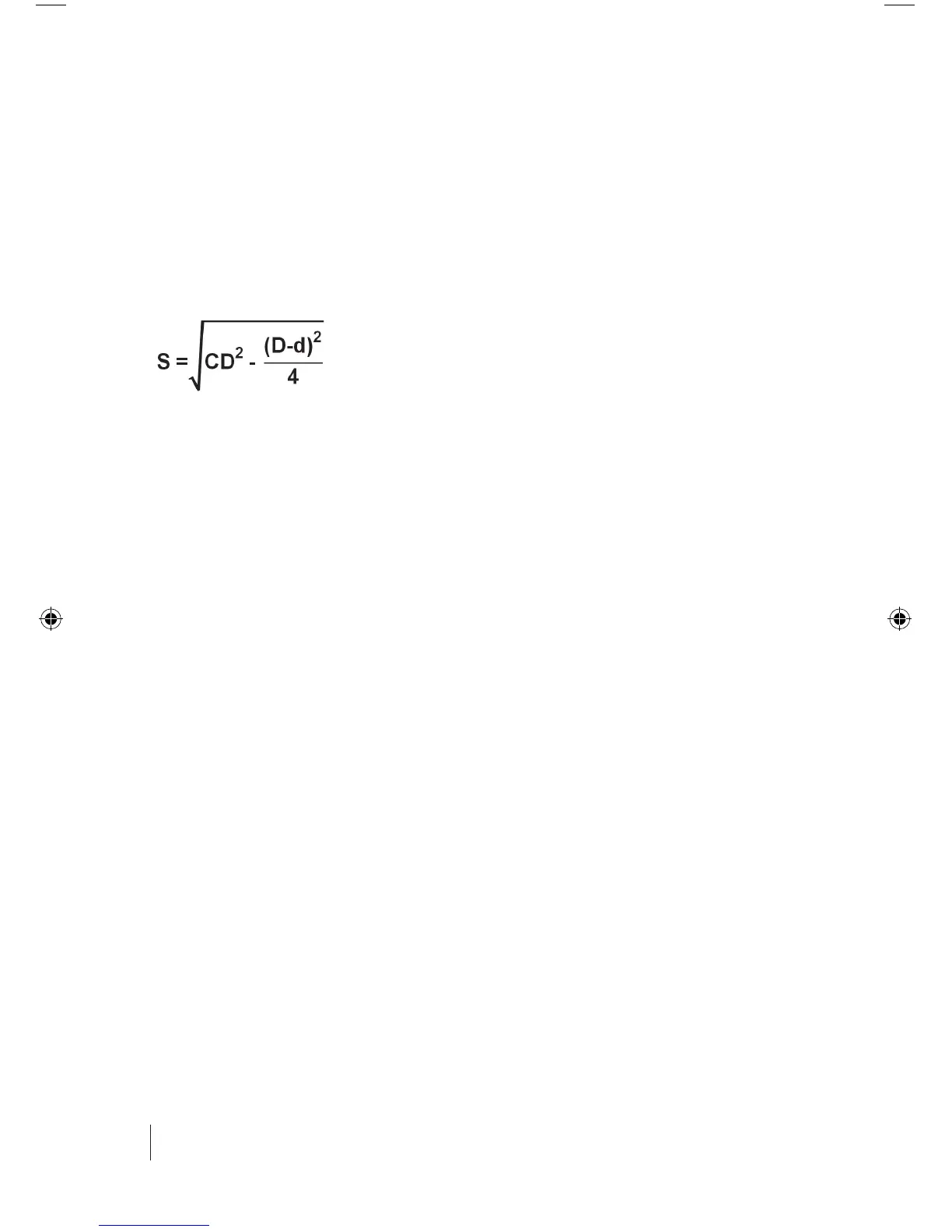6
Enter the span length
S =
h h h h
mm
Capacity available for input is from 0001 to 9999 millimeters. The span
length represents the distance between the contact points on adjacent
sprockets/pulleys/sheaves. This distance may be measured directly, or
it may be calculated from the formula below. Calculating the span length
provides the most accurate results.
Span Length Formula
Where: S = Span Length (mm)
CD = Center Distance (mm)
D = Large Pulley Diameter (mm)
d = Small Pulley Diameter (mm)
Input Data Storage and Retrieval
Mass, width, and span values can be stored for up to 40 different drive
systems. Press the “SELECT” key to toggle through the 40 storage
registers. Storage registers can also be recalled by simply pressing the
“Select” key and the number that corresponds to the storage register.
The storage register number is displayed in the upper left hand corner of
the LCD screen; Pointer (4) on page 4.
The contents of all three data registers is displayed simultaneously.
The contents of a register can be changed by simply pressing the
mass, width, or span key and entering a new value. The new value is
automatically saved if the storage register is changed, or the meter is
turned off.
Frequency Filter Settings and Ranges
A frequency filtering feature is available to focus the meter frequency
measurement response to a narrower range. This can be useful in
improving the response of the meter and in filtering out potentially
interfering background noise.
Holding down the “0” button for 1-2 seconds will display a menu
that allows the frequency measurement range to be changed.
The available ranges are as follows:
High 500 – 5000 Hz
Standard 10 – 600 Hz
SonicTensionMeter_Manual_4_14.indd 6 4/26/14 9:09 AM