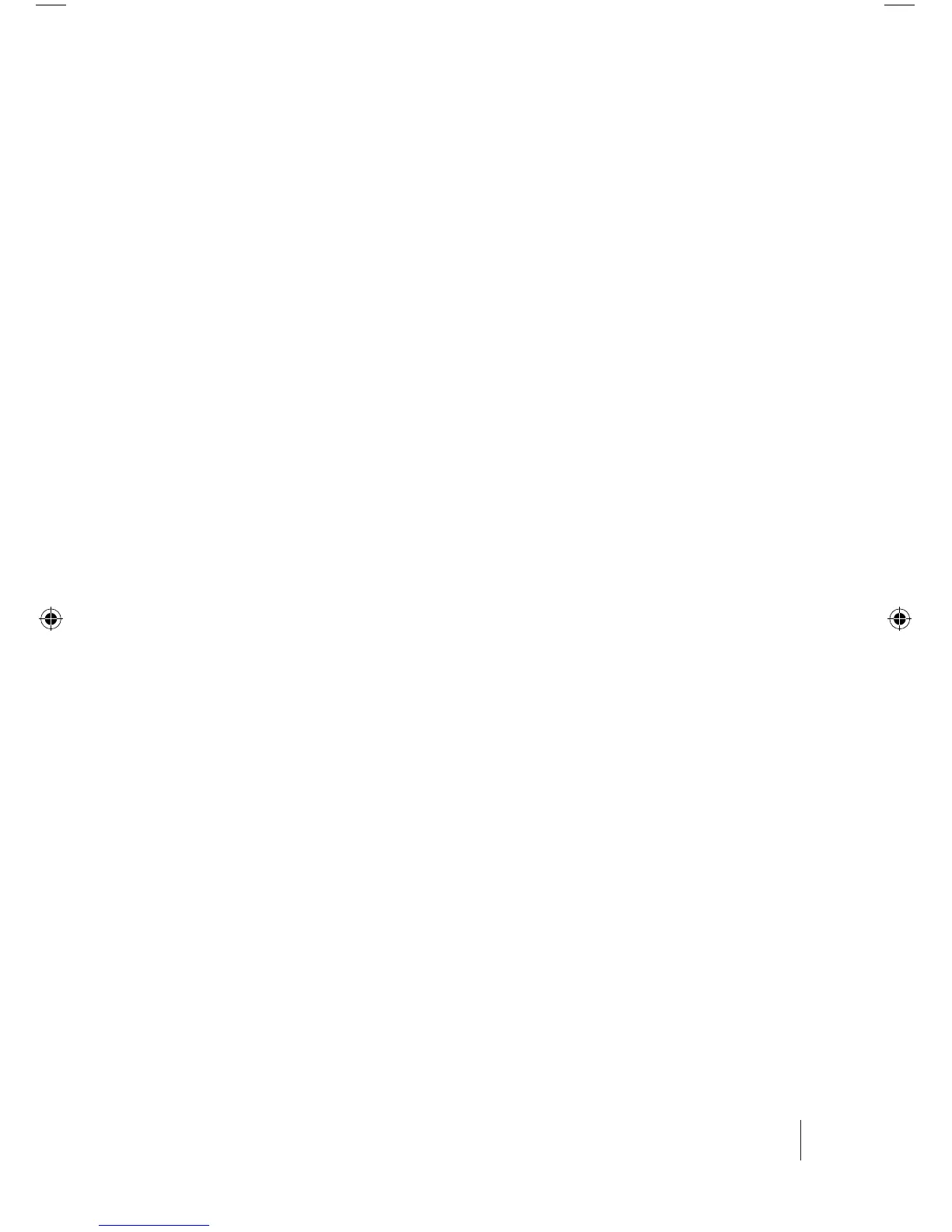7
The default setting is the “Standard” range and can be changed by
pressing the “UP” and “DOWN” keys. To accept the highlighted range,
press the “MEASURE” key. Note the letter in the upper left hand corner
of the LCD display indicates the frequency range setting Pointer (5) on
page 4; H - High, S - Standard.
Microphone Gain Setting
The microphone gain level is set automatically when the unit is
turned on, based upon environmental background noise. If maximum
microphone sensitivity is desired, turn the meter on without the
microphone attached and wait for the meter to power up. Then connect
the microphone so tension measurements can be taken.
Measurement
Press the “MEASURE” key; the green LED light will begin flashing.
Tap the belt span to make the belt span vibrate. Hold the sensor
approximately 1 cm (0.4 inch) from the belt or closer without touching
the belt. The green LED light will continue to flash until a signal is
received by the sensor, then the green LED light will turn off and a
wave-form graphic will appear on the LCD screen. After the signal is
processed, the measured belt tension is displayed, the meter beeps
three times, and the green LED light turns on indicating a successful
tension measurement.
After a tension reading has been obtained, pressing the “Hz” key toggles
the LCD display output between tension, frequency, or both.
If the belt signal cannot be measured, or the measured frequency of the
calculated belt tension is out of the range of the meter, the red LED light
will turn on. When this occurs, either the tension or frequency fields may
also display ERROR.
To make another tension reading, simply tap the belt again. The
auto-trigger feature will automatically re-activate the meter without
pressing the “MEASURE” key.
Tension Display
T =
h h h h h
Kg
f
or lb
f
or N
The displayed output of measured force can be switched between
units of Kilograms force, Pounds force, and Newtons. This can be
accomplished as follows:
With the unit powered off, press the “0” and “9” and “Power”
keys at the same time. The meter will then turn on with the current
unit of measure displayed. Units can then be changed by pressing the
“SELECT” key until the desired unit appears. Press and hold down the
SonicTensionMeter_Manual_4_14.indd 7 4/26/14 9:09 AM