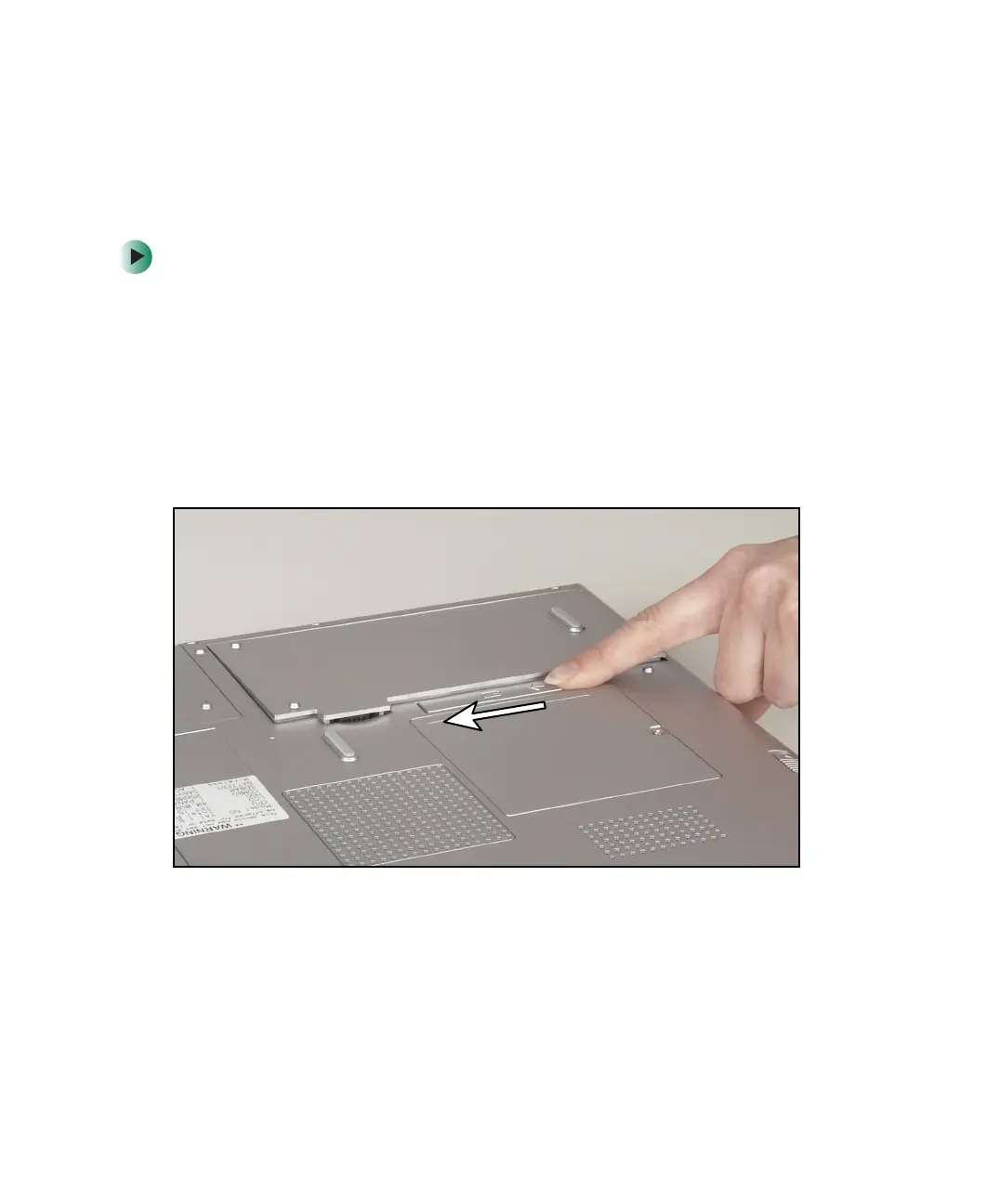8
Replacing Gateway 600YG2 Components
www.gateway.com
Removing the batteries
Removing the main battery
To remove the main battery:
1 Disconnect the AC adapter and modem and network cables and prepare
the notebook by following the instructions in “Preparing the notebook”
on page 6.
2 Disconnect the notebook from the optional port replicator by following
the instructions in “Disconnecting from the port replicator” on page 7.
3 Turn the notebook over so the bottom is facing up.
4 Slide the battery release latch.