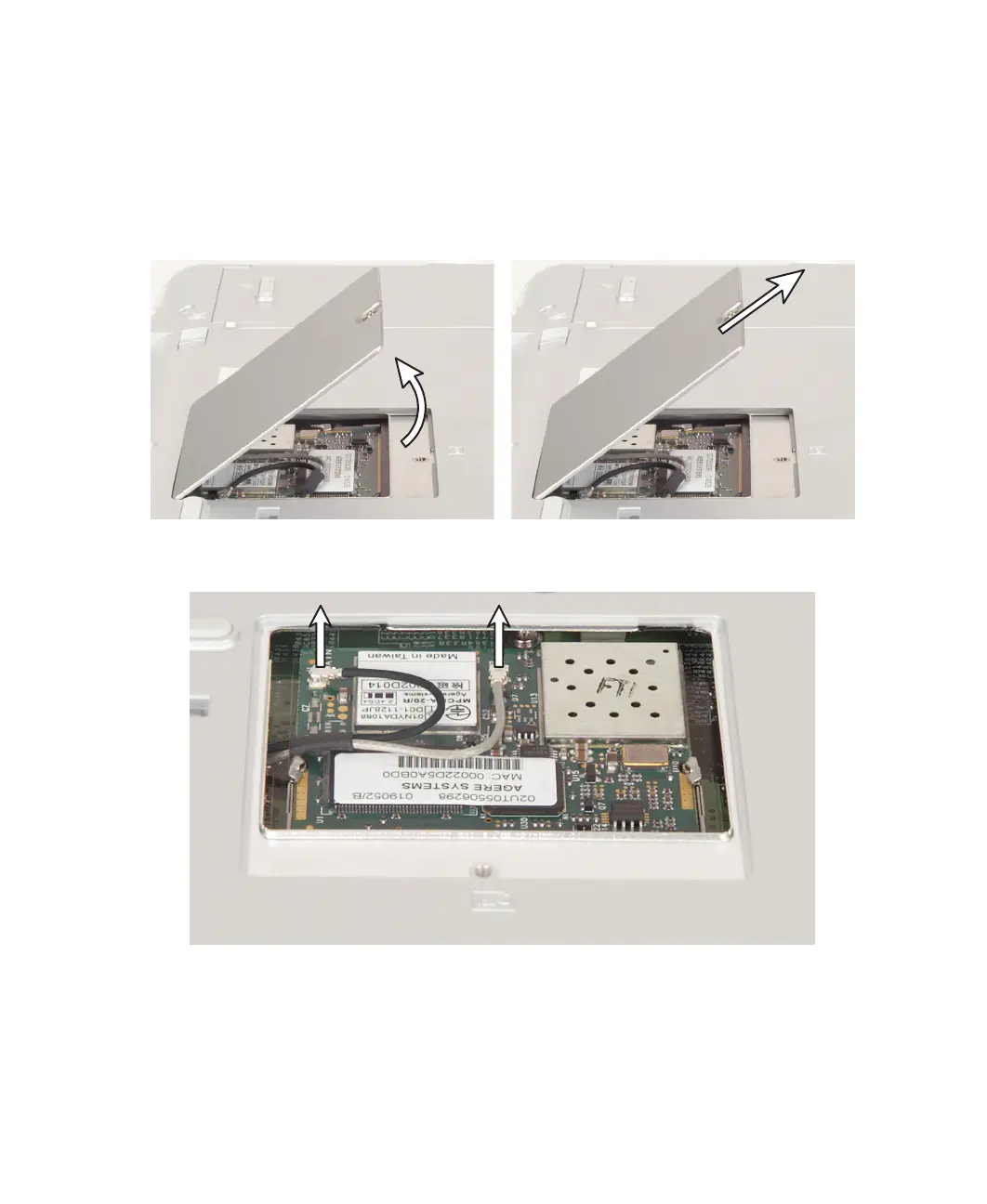17
Replacing the IEEE 802.11 Mini PCI card
www.gateway.com
4 Remove the main and optional secondary batteries by following the
instructions in “Removing the batteries” on page 8.
5 Use the appropriate screwdriver to loosen the captive screw that secures
the Mini PCI cover. (The screw cannot be removed.)
6 Lift the screw side of the cover upward, then slide the cover out.
7 Unplug the two antenna cables.