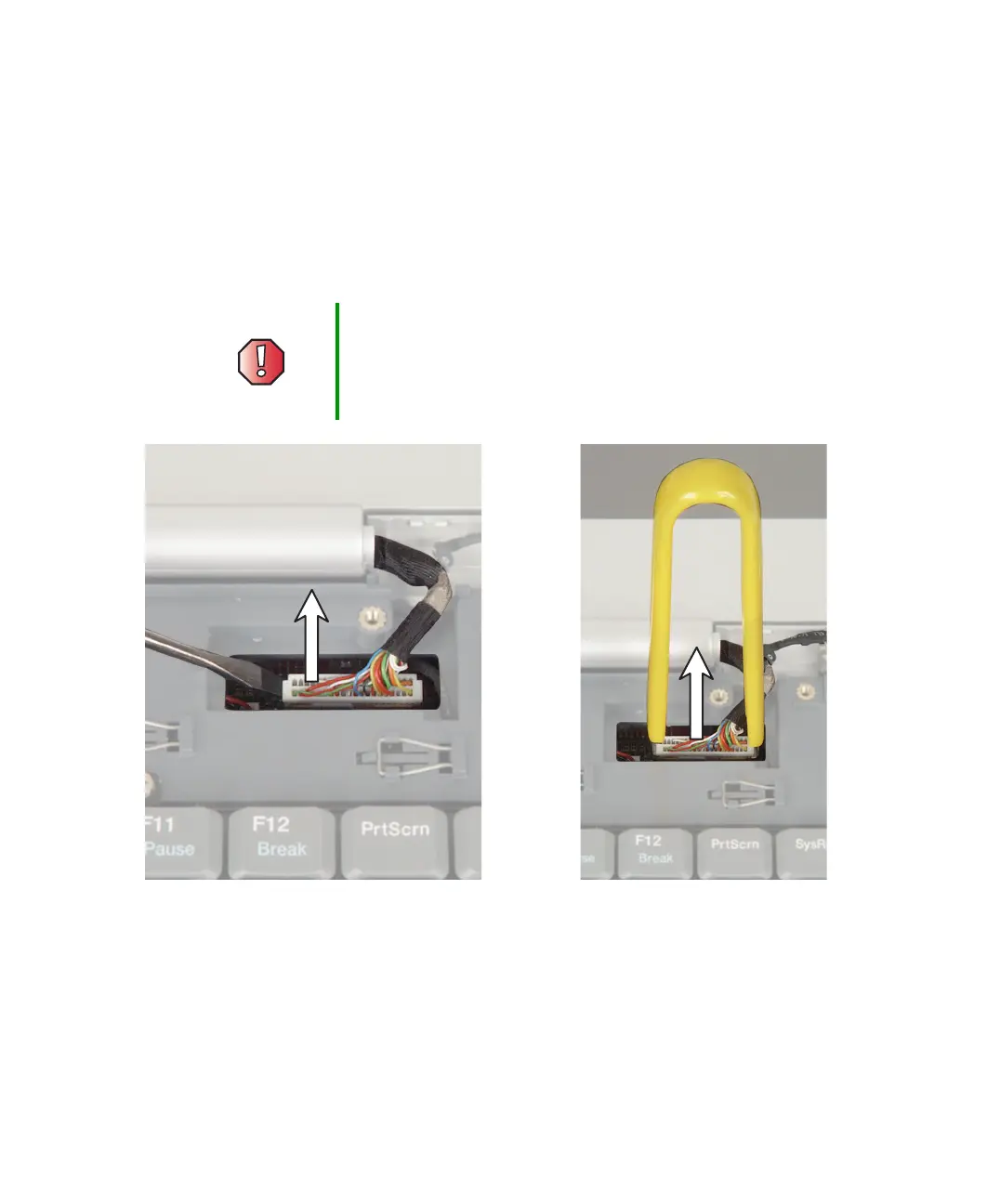40
Replacing Gateway 600YG2 Components
www.gateway.com
7 Remove the keyboard cover by following the instructions in “Replacing
the keyboard cover” on page 28.
8 Remove the hinge covers by following the instructions in “Replacing the
hinge covers” on page 37.
9 Use a flat-blade screwdriver or chip puller to carefully unplug the LCD
video cable from the notebook. Make sure you grasp the connector, not
the cable.
Warning The connector is fragile. When using a flat-blade
screwdriver to remove the connector, pry up one side
slightly, then pry up the other side slightly. Continue
alternating from side-to-side until the connector comes
loose.
- OR -
