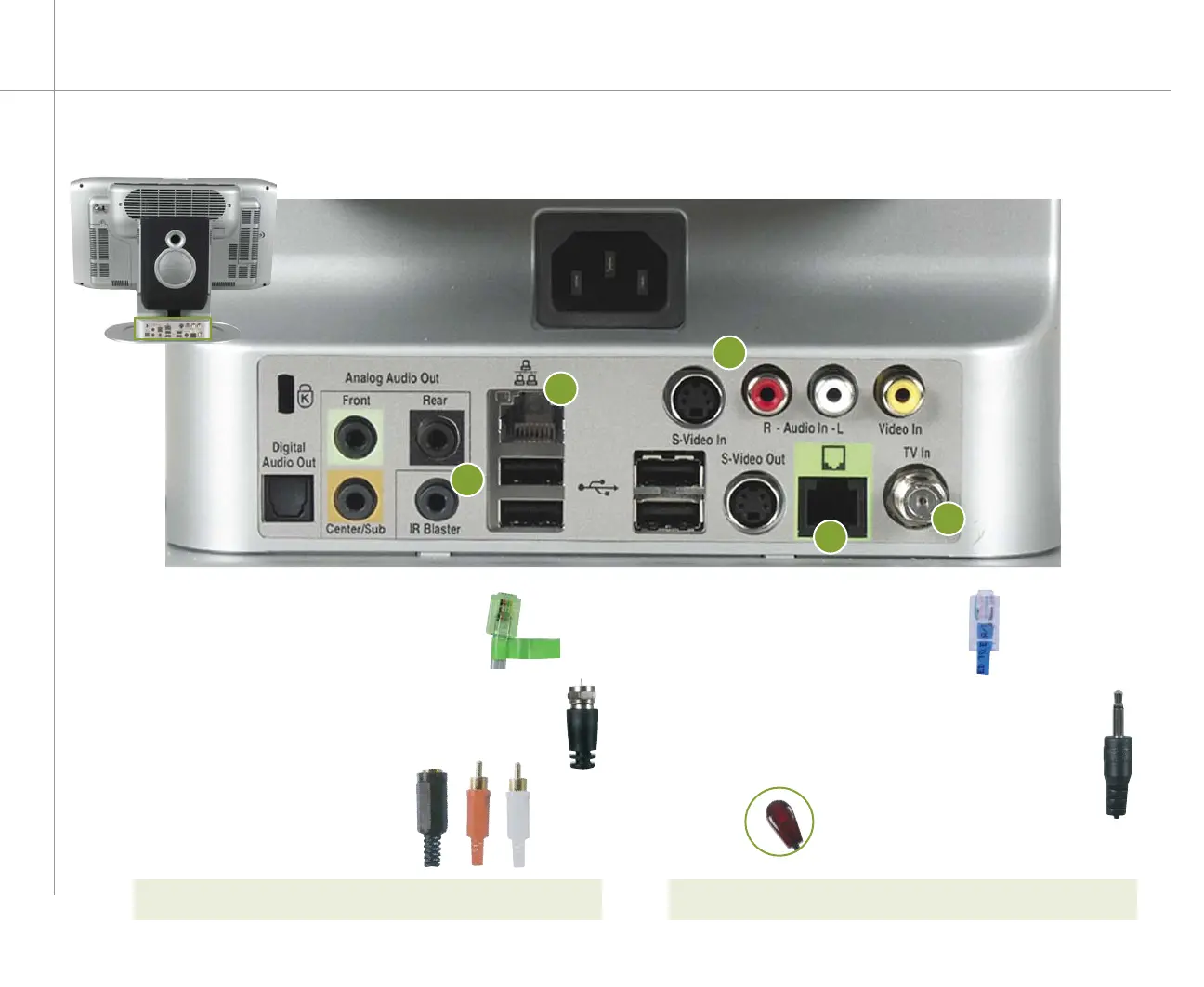4
Setting up the hardware
Connect your broadband
Internet (optional)
Connect the modem
(optional)
Connect the audio/video source
A coaxial (TV in) connection carries both the audio
and video signals.
If you use an S-Video connection,
you will also need to connect
audio using RCA stereo plugs.
Connect the IR control cable (optional)
Plug one end of the IR control cable into your PC, then
stick the other end to the set-top box sensor window.
For detailed instructions about connecting the IR control
cable (step 4), see page 7.
1
2
3
4
3
Remove the adhesive
paper from the back of
the IR control.
1
3
2
4
For detailed instructions about connecting the audio/video
source (step 3), see page 6.