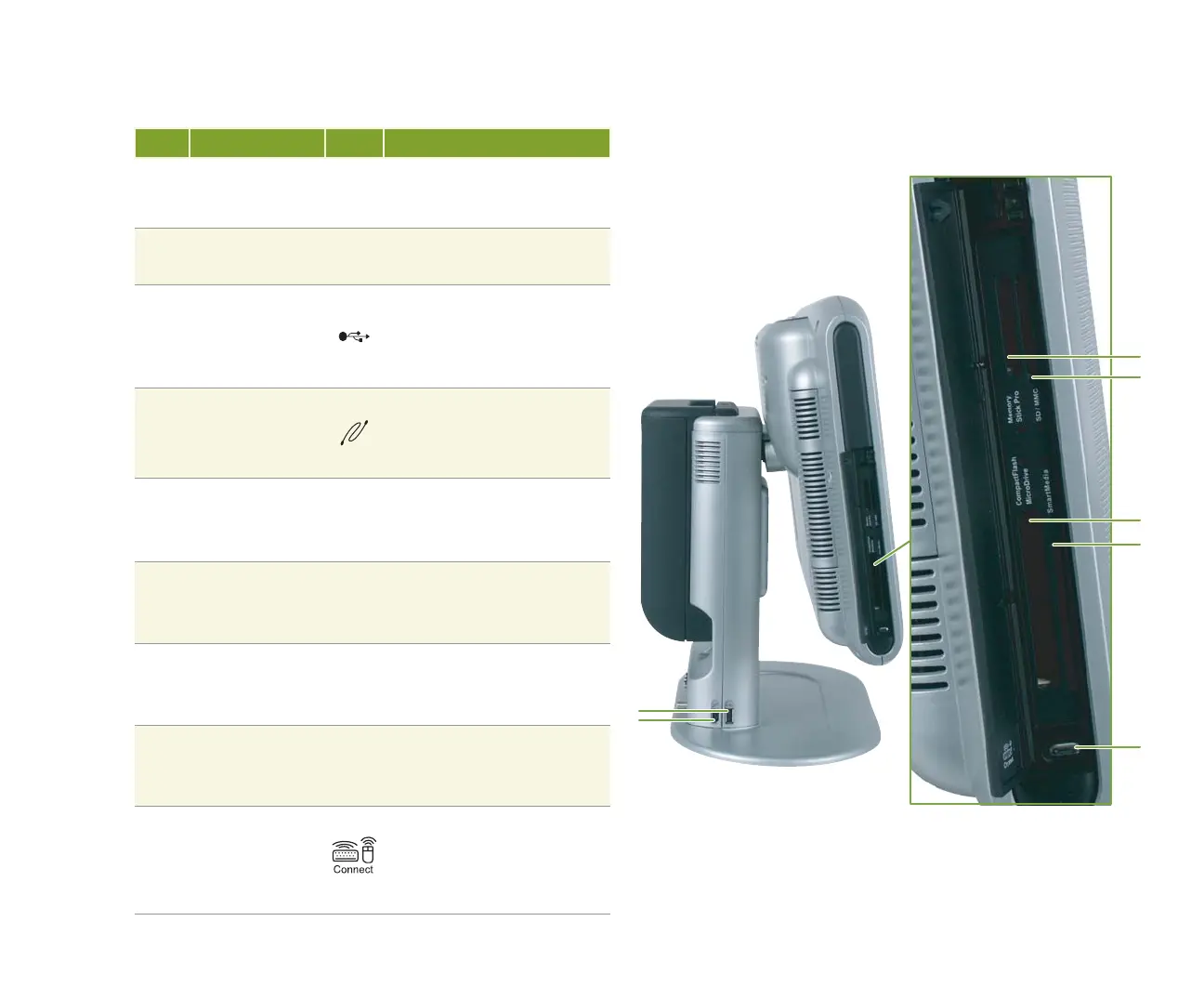19
Left side
Item Component Icon Description
1 Front speakers
Provides audio output when
headphones or amplifi ed
speakers are not plugged in.
2 Infrared receiver
Receives Infrared (IR) signals
from the remote.
3 USB port
Plug USB (Universal Serial
Bus) devices (such as a USB
printer, scanner, camera,
keyboard, or mouse) into these
ports.
4 IEEE 1394 port
Plug an IEEE 1394 (also known
as Firewire
®
or i.Link
®
) device,
such as a digital camcorder,
into this 6-pin IEEE 1394 port.
5
Memory Stick Pro
card reader
Transfer fi les from a digital
device to your Media Center
through the removable memory
card drive.
6
SecureDigital
(SD) / MultiMedia
Card (MMC) card
reader
Transfer fi les from a digital
device to your Media Center
through the removable memory
card drive.
7
CompactFlash /
MicroDrive
card reader
Transfer fi les from a digital
device to your Media Center
through the removable memory
card drive.
8
SmartMedia (SM)
card reader
Transfer fi les from a digital
device to your Media Center
through the removable memory
card drive.
9 Connect button
Press to sync the wireless
connections between the
Media Center PC, keyboard,
and mouse. See the setup
instructions on page 7.
3
4
5
6
7
8
9