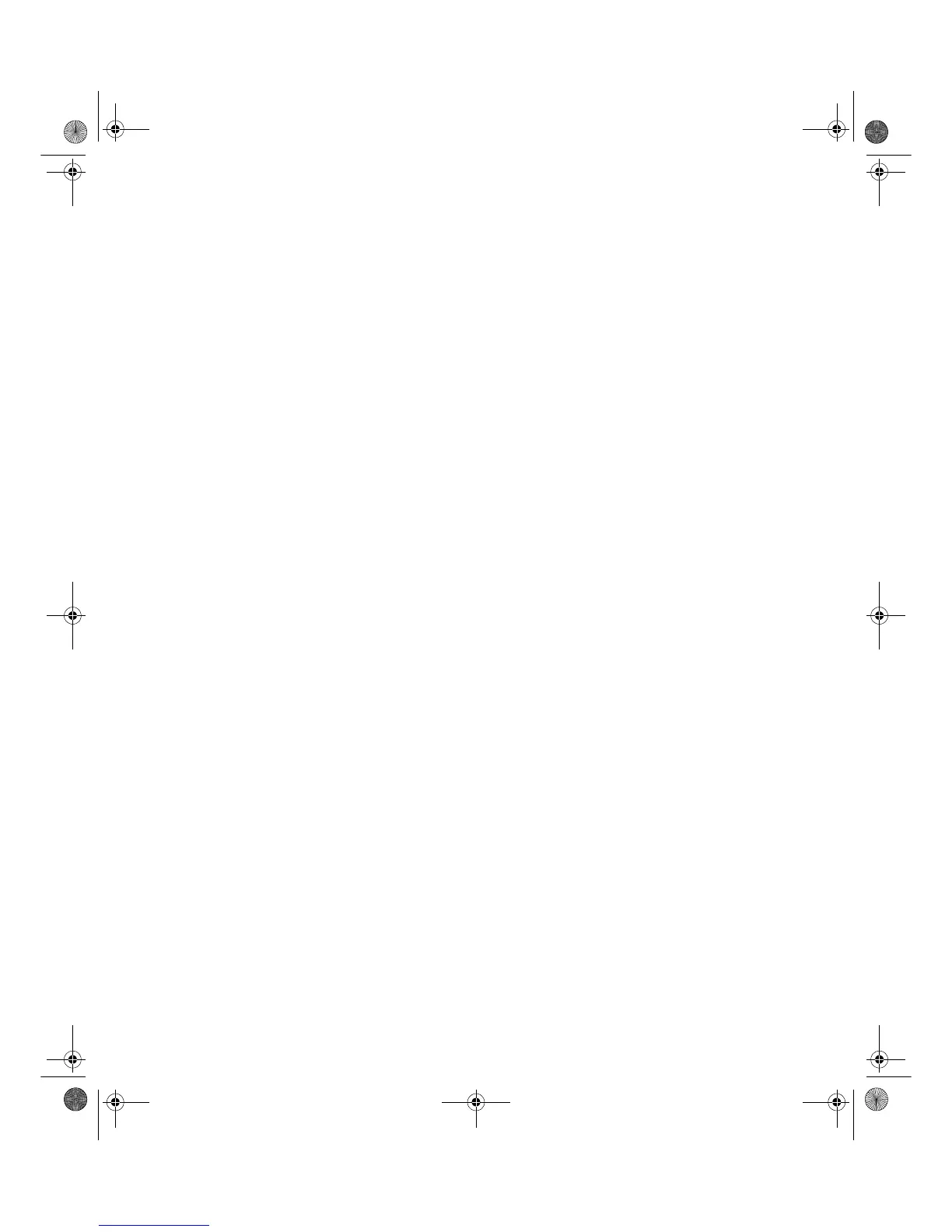Troubleshooting
www.gateway.com
Image is not sized or centered properly
■ Press the AUTO/SET button to automatically adjust your display image to the ideal
settings.
■ Use the position controls to adjust the image. For instructions on how
to change your display settings, see “Adjusting display settings” on
page 6.
Image cannot be adjusted full screen
Some video modes used by your monitor produce images that cannot be
adjusted all the way out to the bezel edge (the edge where the screen glass
and monitor casing meet).
This condition does not indicate that the monitor is defective.
8508376.book Page 19 Thursday, October 18, 2001 9:20 AM
