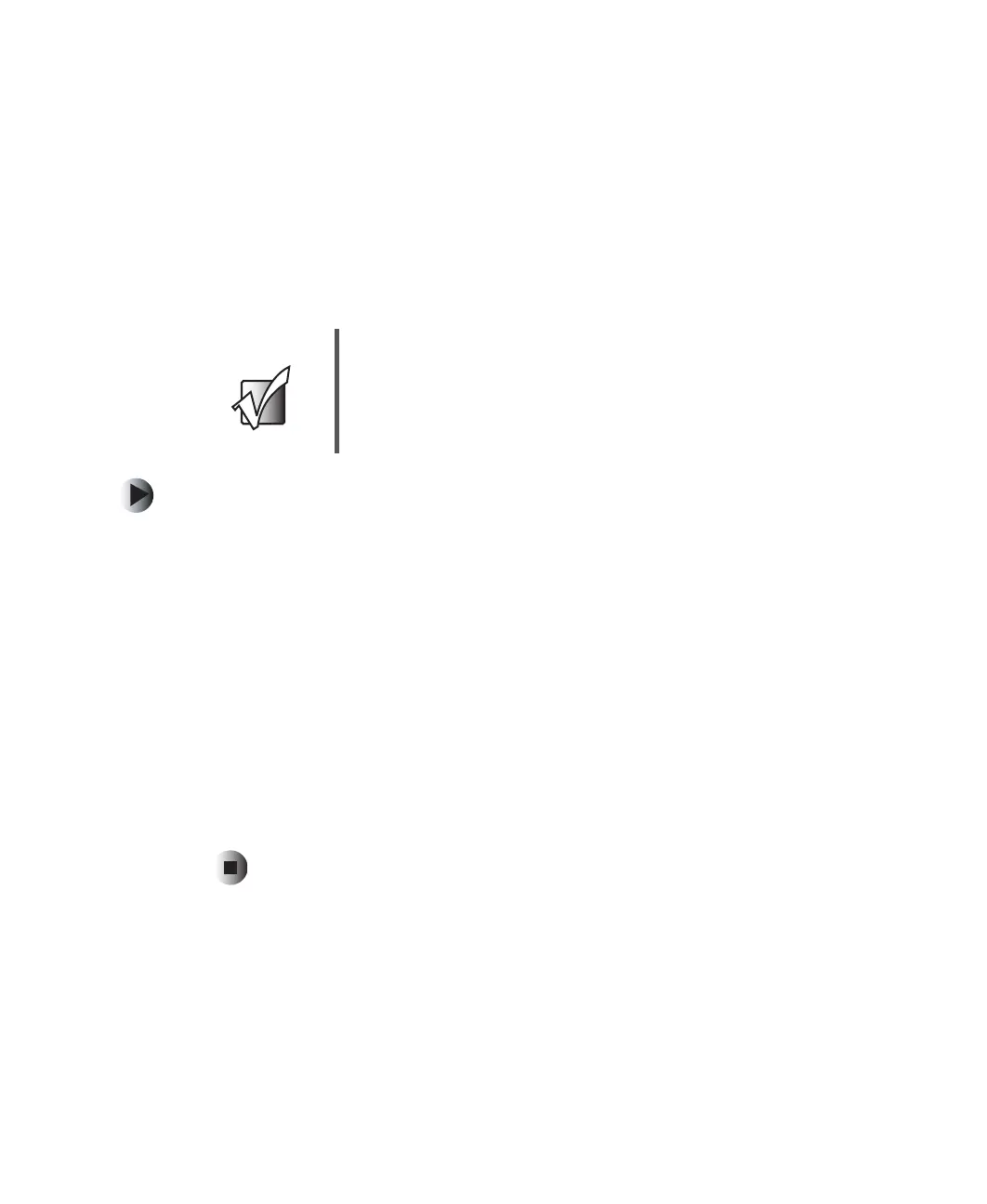22
Remote Control User’s Guide
www.gateway.com
Teaching the remote control new functions
The remote control can learn up to 25 additional functions from the
component’s original remote control.
Example:
Your DVD player remote control has a scan function that you may use
frequently. There is not a scan button on the remote control. You can assign
a button and use the DVD remote to teach the remote control the scan function.
To teach the remote control a new function:
1 Press and hold SETUP on the remote control until the LED flashes twice.
2 Press 9 7 5. The LED flashes twice.
3 Press the component button that you want (DVD) once.
4 Press the button on the LCD TV remote control that you are assigning the
new function to. The LED flashes quickly while it is waiting to receive the
signal from the teaching remote control.
5 Hold the teaching remote control approximately 1-inch (2.54 cm) from the
LCD TV remote control making sure that the infrared ports are lined up,
then press the button on the teaching remote control that you want the
remote control to learn. The LED flashes twice.
6 Press SETUP to exit learning mode.
Important Make sure that you have already programmed the remote
control for the component. See “Programming the remote
control” on page 8.
Make sure the area lighting is not too bright or it will
interfere with the learning process.