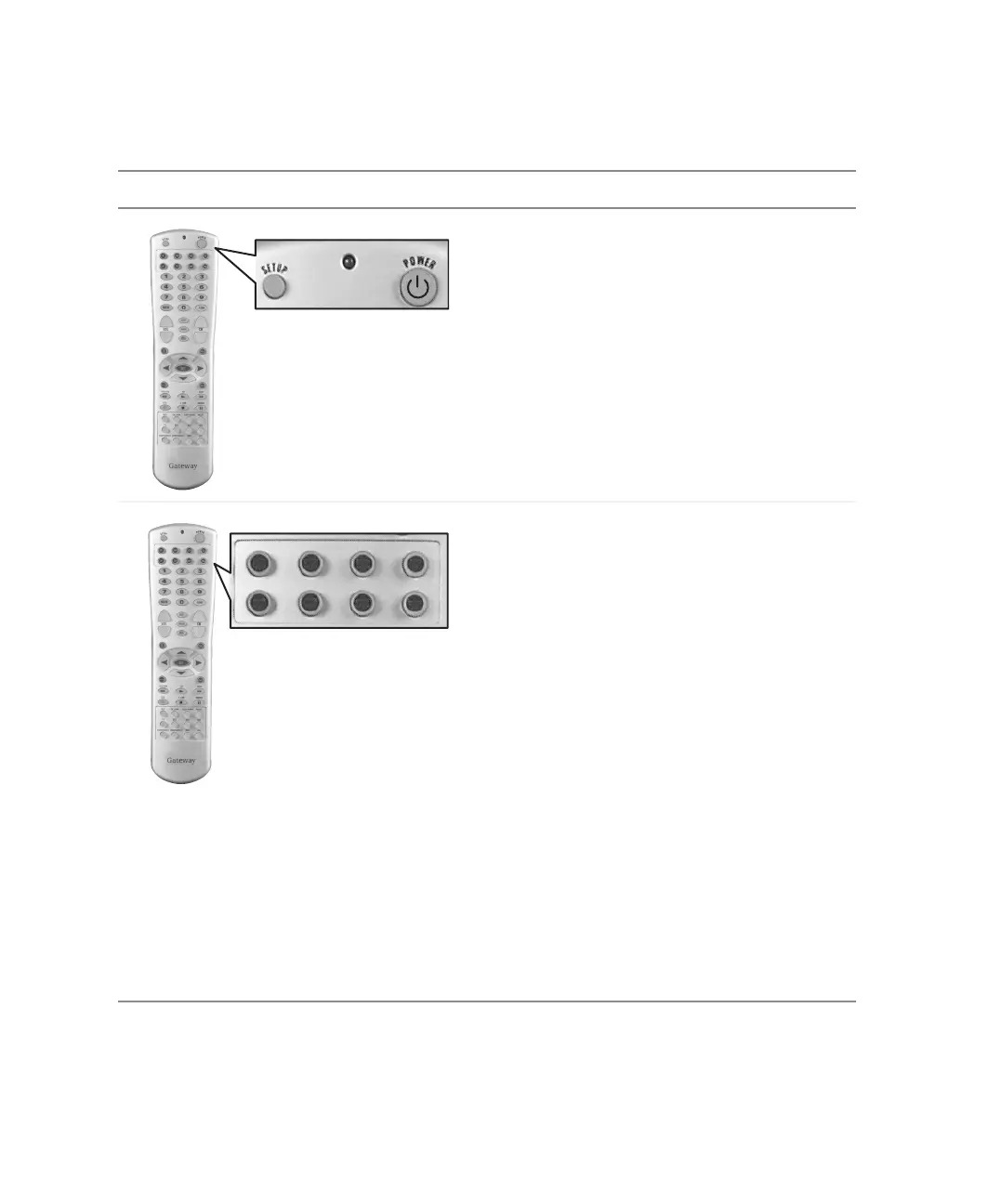2
Remote Control User’s Guide
www.gateway.com
Remote control buttons
Button Function
SETUP. Starts all programming sequences.
Remote LED. Blinks when the remote is being
programmed or is sending a signal to your
LCD TV.
POWER. Turns the selected component on and
off.
Programs the remote control to recognize a
component. For programming instructions, see
“Programming the remote control” on page 8.
TV. Selects a programmed TV. Pre-programmed
for your 30-inch LCD TV.
DVD. Selects a programmed DVD player.
Pre-programmed for Gateway’s DVD player.
VCR. Selects a programmed VCR.
TV2. Selects a second programmed TV.
Pre-programmed for Gateway’s 42-inch or
50-inch plasma TV.
CBL. Selects a programmed cable TV set-top
box.
- OR -
SAT. Selects a programmed satellite TV set-top
box.
AMP. Selects a programmed amplifier.
CD. Selects a programmed CD player.
AUX. Selects a programmed component.
Pre-programmed for Gateway’s Media
Center PC.
TV DVD VCR TV2
CBL
SAT
AMP
CD
AUX