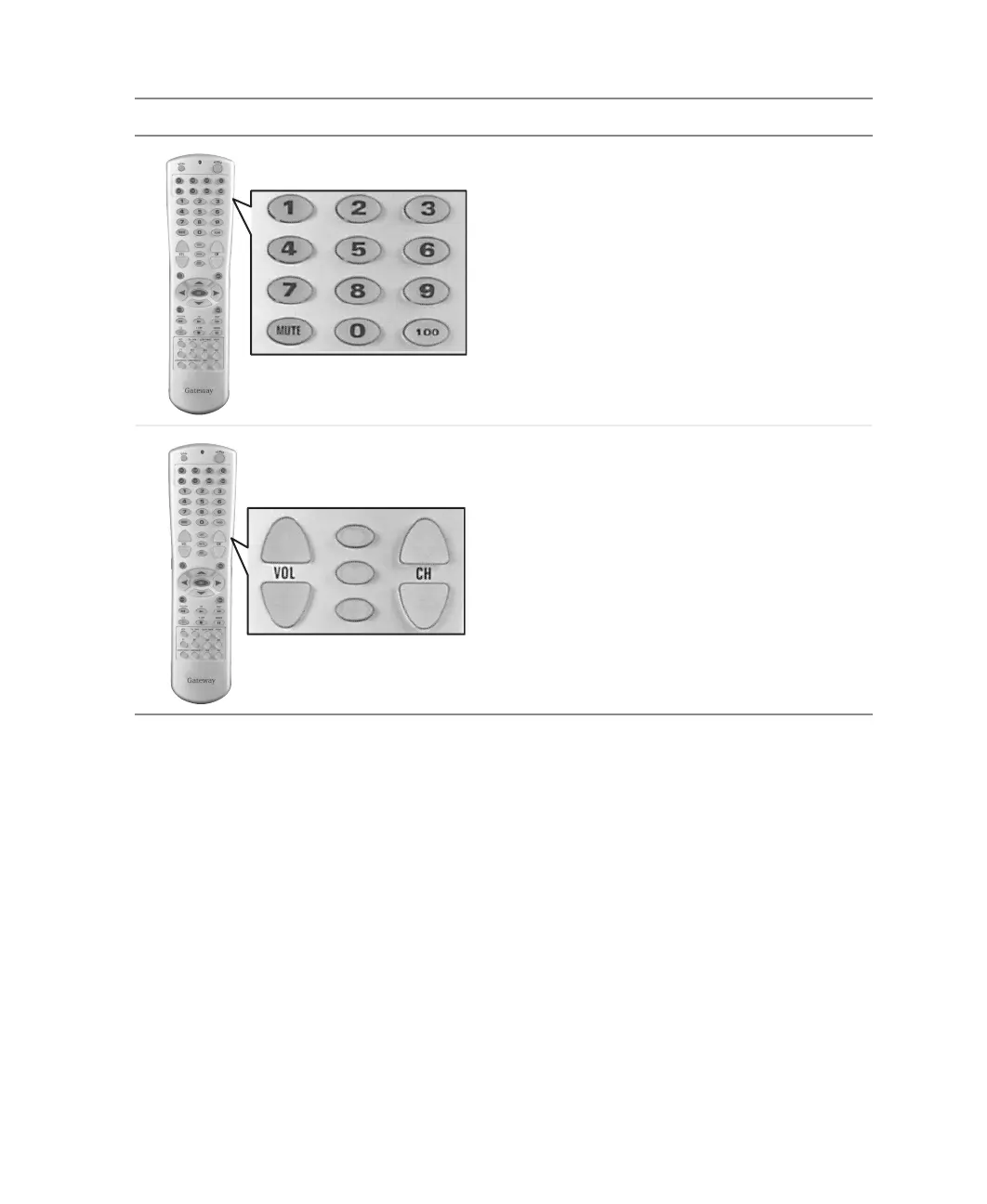3
Remote control buttons
www.gateway.com
Number button pad. Selects a channel or
enters a password.
MUTE. Turns the sound on and off.
100. Works as an ENTER button in other video
modes.
VOL. Turns volume up or down.
LAST. Recalls the previously viewed channel.
SLEEP. Turns on the sleep timer.
INPUT. Changes the input source.
CH. Changes the channel.
Button Function
ABC DEF
MNOJKLGHI
PQRS TUV WXYZ
SPACE ENTER
LAST
SLEEP
INPUT