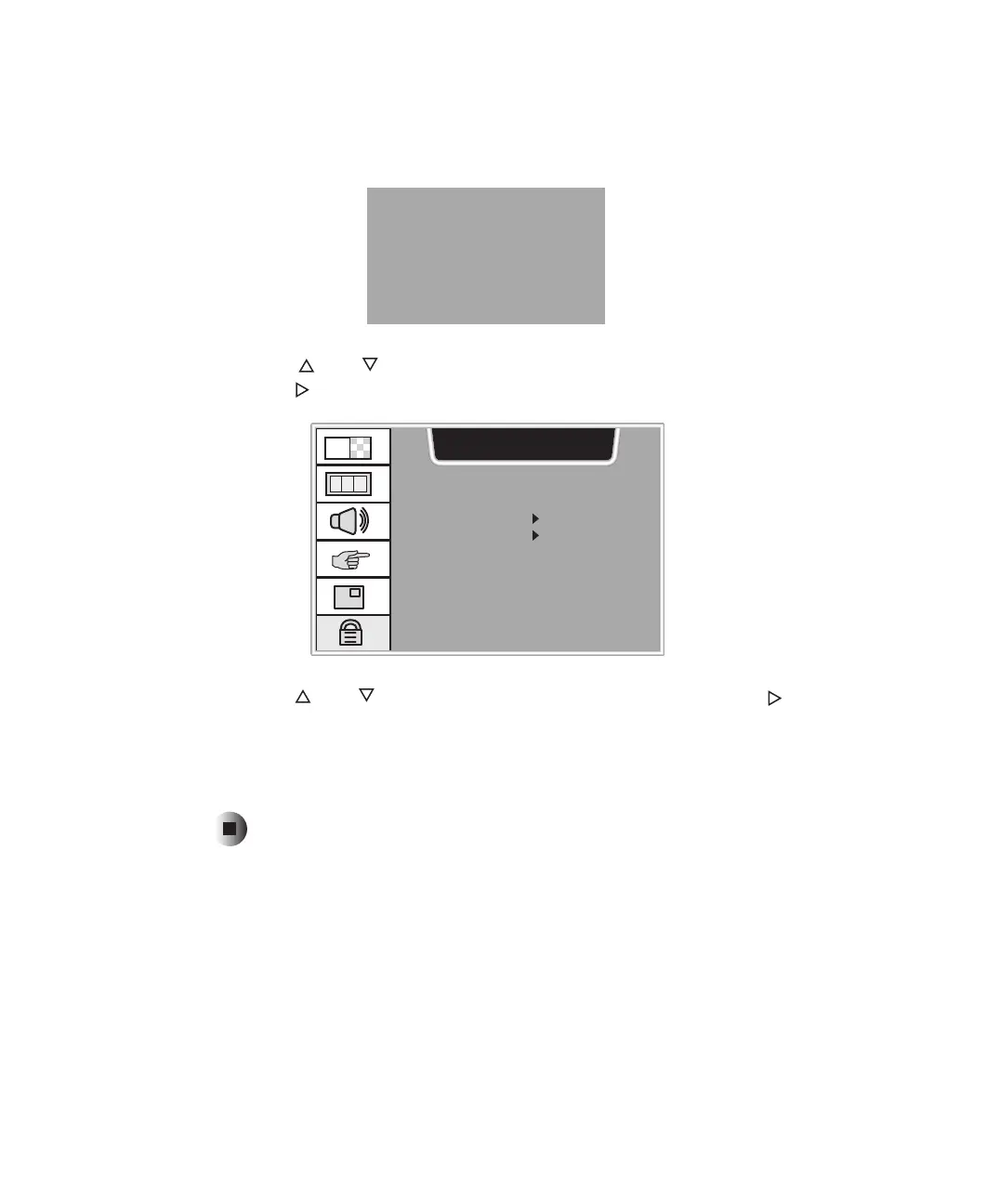28
Remote Control User’s Guide
www.gateway.com
4 Use the number pad to enter your password when prompted. If you have
not set a password, enter 0000. For more information about setting a
password, see “Setting a password” on page 31.
5 Press the and buttons to select the AGE BLOCK option menu, then
press the button to open the option menu.
6 Press the and buttons to select each option, then press the button
to change the settings.
This option menu lets you block children and general TV program ratings.
7 Press EXIT when you are finished making changes to this option.
Enter Code
* * * *
CAPTION & OPTION
GENERAL UNBLOCKED
CHILDREN UNBLOCKED
CH