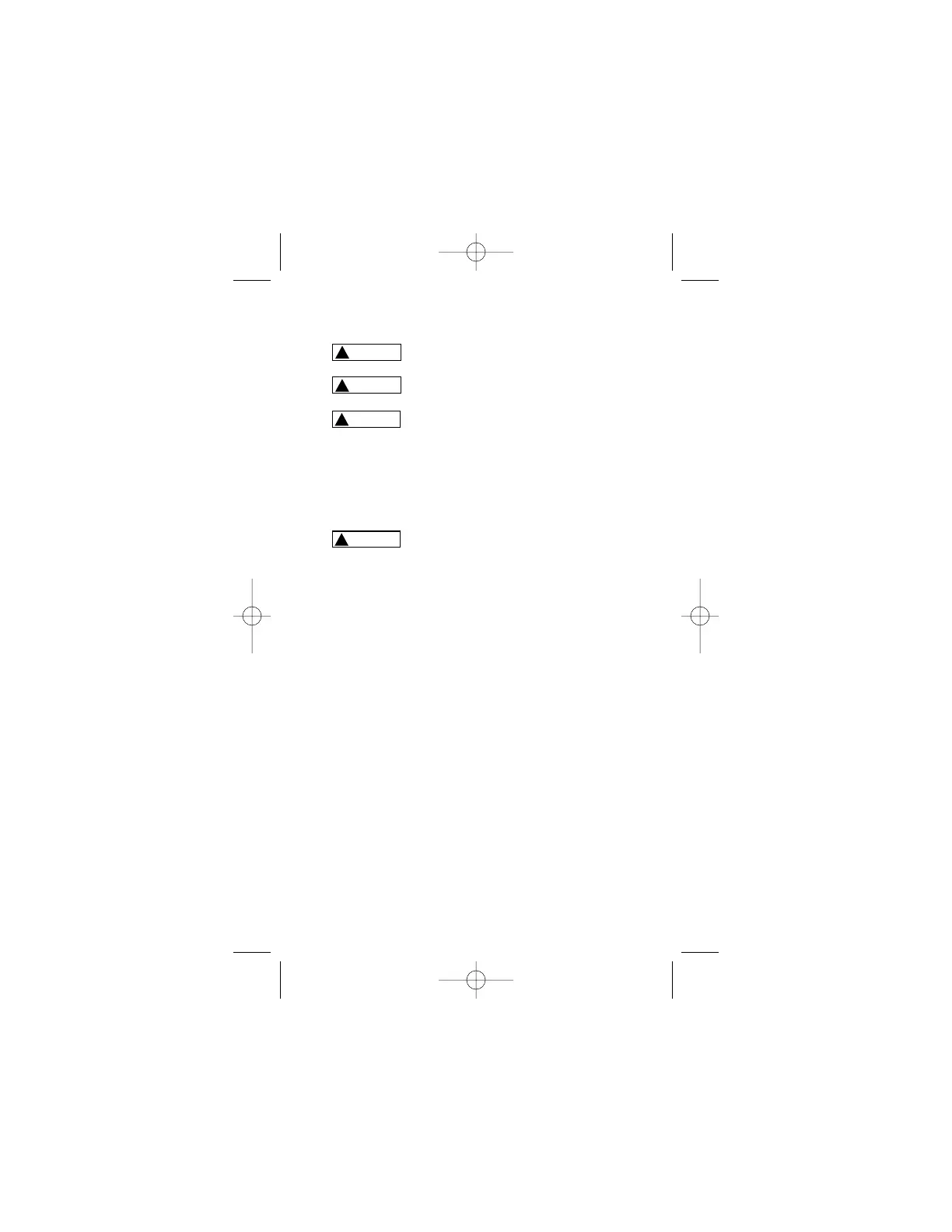4
2.1 For Your Safety
1) Use extreme caution when checking electrical circuits.
2)
Do not stand in wet or damp work areas when
working with electricity. Wear rubber-soled boots or shoes.
3) Do not apply more voltage or current than
the set range of the meter will allow.
4) Do not touch the metal probes of the test
leads when making a measurement.
5) Replace worn test leads. Do not use test leads with
broken or tattered insulation.
6) Discharge a capacitor before measuring it.
7) Remove the test leads from the circuit being measured
as soon as the test is completed.
8) Do not measure voltage when the
function/range switch is set on the resistance (ohms) range.
Never measure current when the meter is set on the
resistance range. Setting the meter on the incorrect function
may burn out some of the internal circuitry and may pose a
safety hazard.
3. Operating Suggestions
1) Set the function/range switch to the proper position before
making a measurement. When the voltage or current is not
known, it MUST be determined that the capacity of the
selected range will handle the amount of voltage or current
in the circuit (see #3 under
For Your Safety
).
2) Avoid placing the meter in areas where vibration, dust or
dirt are present. Do not store the meter in excessively hot,
humid or damp places. This meter is a sensitive measuring
device and should be treated with the same regard as other
electrical and electronic devices.
3) Using the meter in areas with high magnetic fields can
result in inaccurate readings.
4) Never immerse the meter in water or solvents. To clean
the housing use a damp cloth with a minimal amount of
mild soap.
