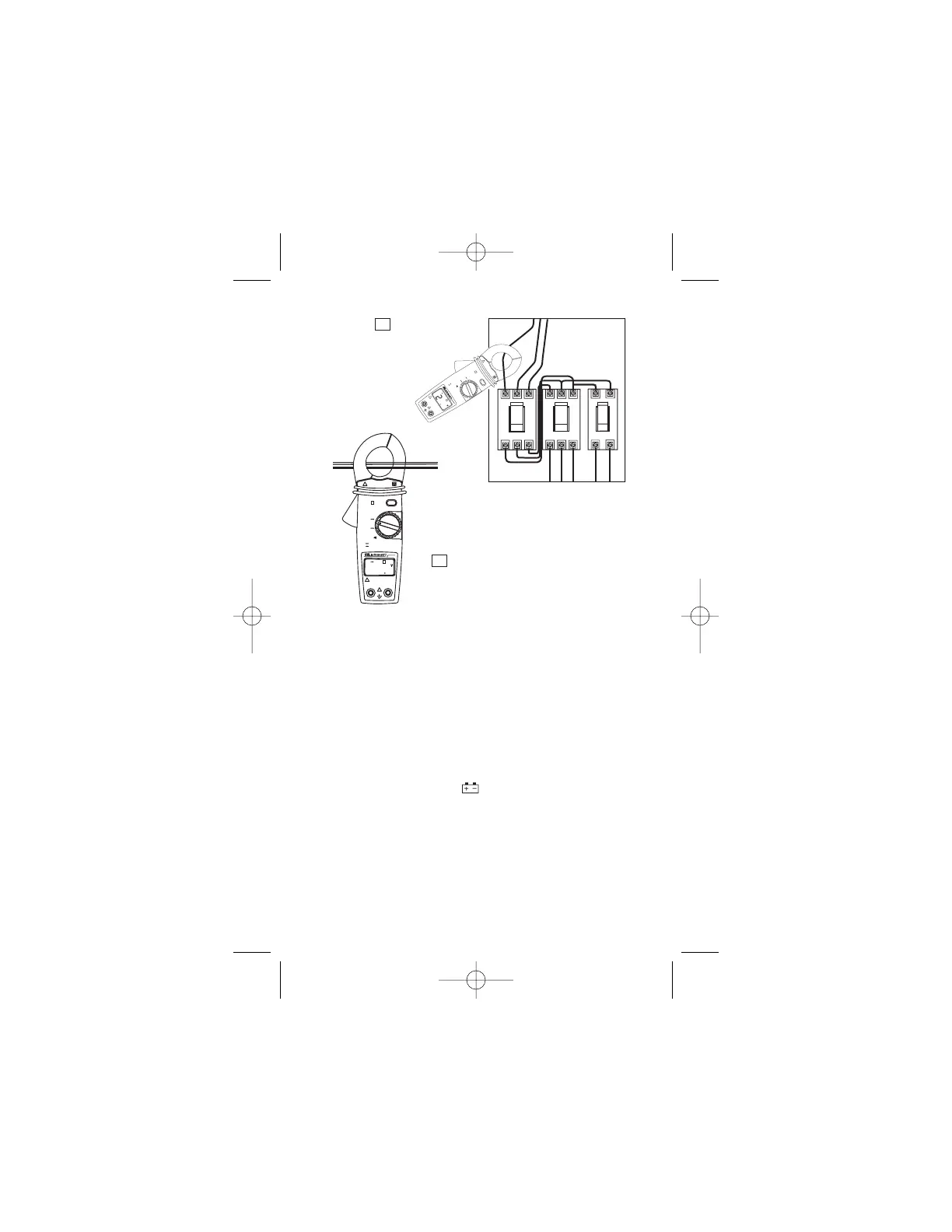4.
Changing The Battery:
1. When the battery voltage drops below proper
operating range the symbol will appear on the
LCD display and the battery needs to be changed.
2. Before changing the battery, switch the function
selector to "OFF" and disconnect test leads. Open
the back cover by removing the two screws. Replace
old batteries with two AAA size batteries.
3. Close the back cover and fasten the screws.