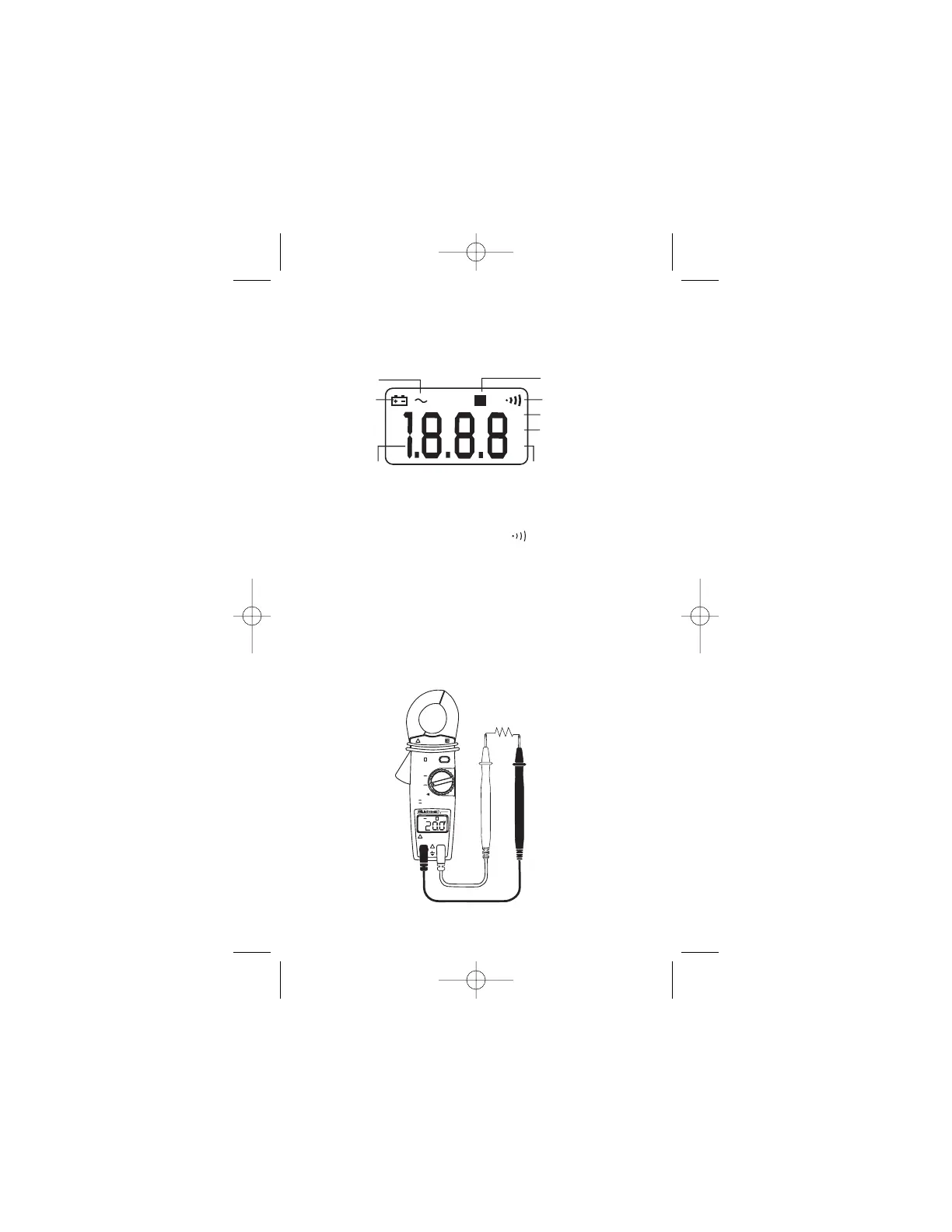3.1 Instrument Familiarization:
Symbol Definition:
3.2
Measuring Resistance:
Switch the function selector to Ω range.
Connect red test lead to "+" terminal and black one to
the "COM" terminal.
Connect tip of the test leads to the points where the
value of the resistance is needed.
Read the result from the LCD panel.
Note: When taking measurements from a circuit,
make sure the power is off and all capacitors
are discharged.