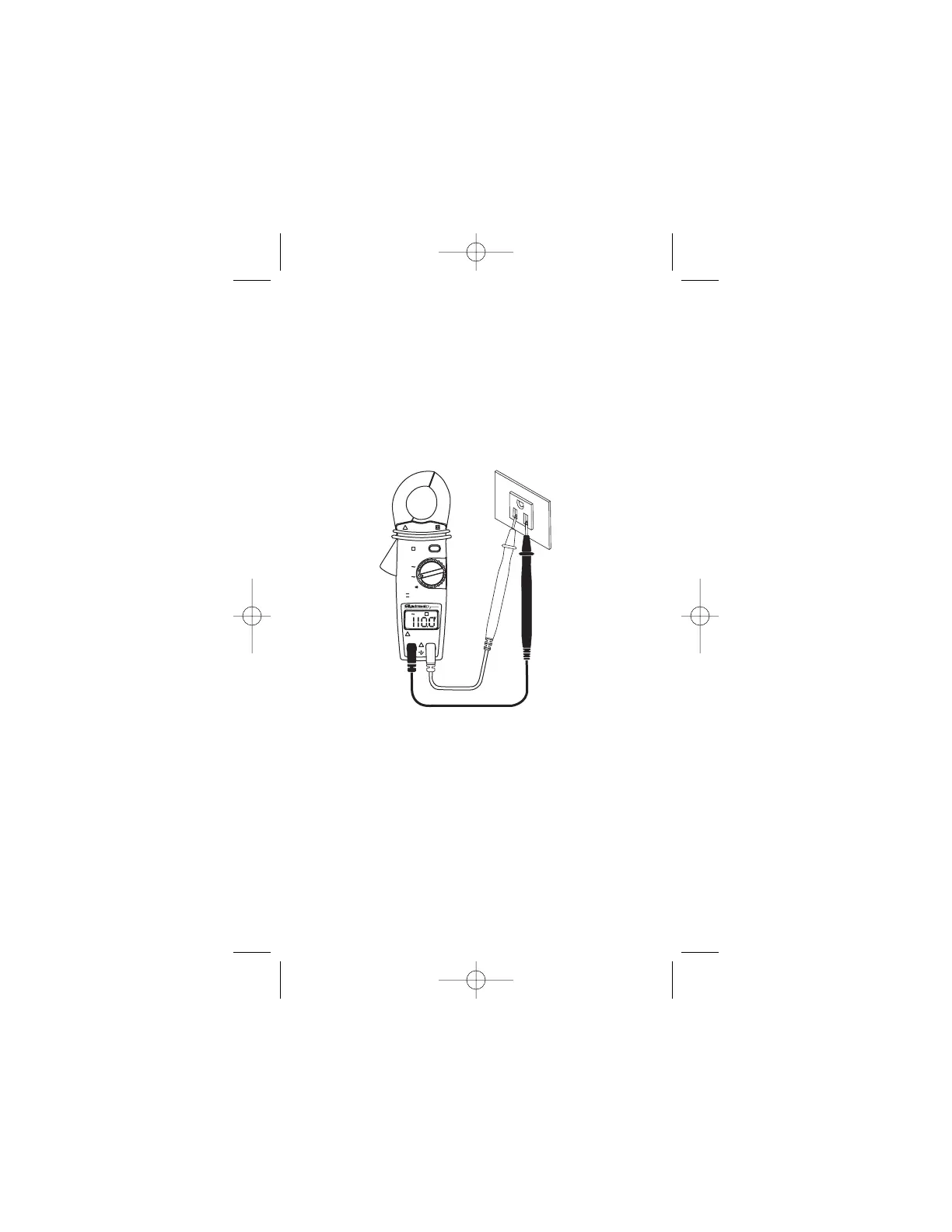3.4 Measuring AC Volts:
Note: Voltage measurements can only be made using the
test leads and not the clamp-around jaws.
Switch the function selector to V~range.
Connect red test lead to "+" terminal and black one to
the "COM" terminal.
Measure the voltage by touching the test lead tips to
the circuit where the value of voltage is needed.
Read the result from the LCD panel.
7
3.5 Measuring AC AMPS:
Switch the function selector to A~range.
Open the jaws by pressing the handle and insert the
cable to be measured into the jaw.
Close the clamp and note the reading on the LCD.
Note: Never clamp the Jaws around two wires as this
will cause inaccurate readings. Only clamp Jaws
around a single wire — either the HOT or
NEUTRAL WIRE.
Note: When the display is hard to read, push the hold
button to freeze the reading.