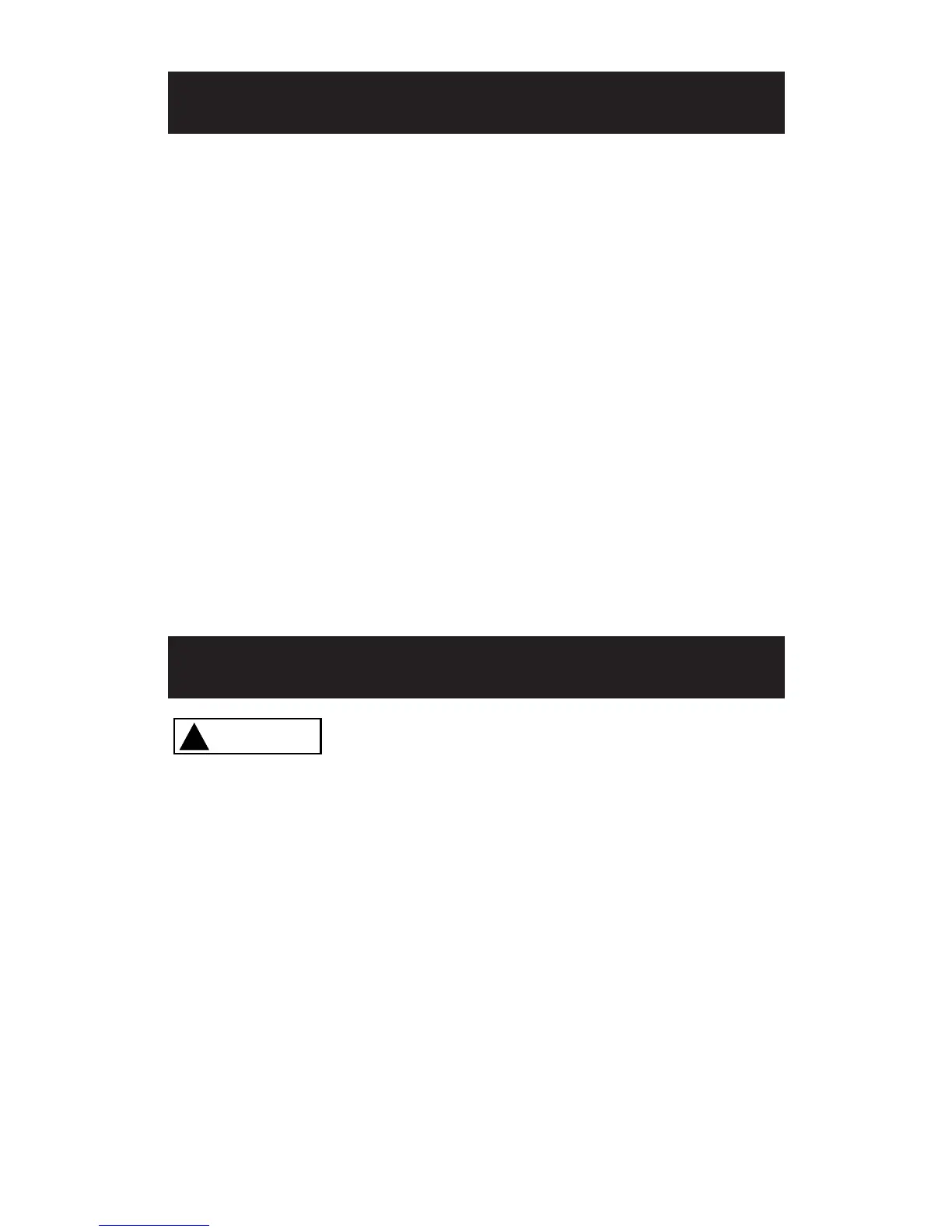3
The receiver can be placed in the
front slot of the transmitter for easy
storage. The unit contains an On/Off
button on the top, located behind the
sensitivity wheel. To activate the
receiver, press and hold this button.
The unit is now locating the signal.
Bring the unit near the wire being
traced. If this is the correct wire, an
audible “warbling” tone will be heard,
and the LED will increase in
brightness. Use the sensitivity wheel
to adjust the sensing range.
Electric Shock Hazard.
Trace only unenergized wiring.
Contact with live circuits can
result in severe injury or death.
Always disconnect power to the
circuit prior to using the
Wire Tracker or LAN Tracker.
Open the back of the transmitter and
select the appropriate plug or clip for
the wiring being traced.
Receiver
Tracing Wiring