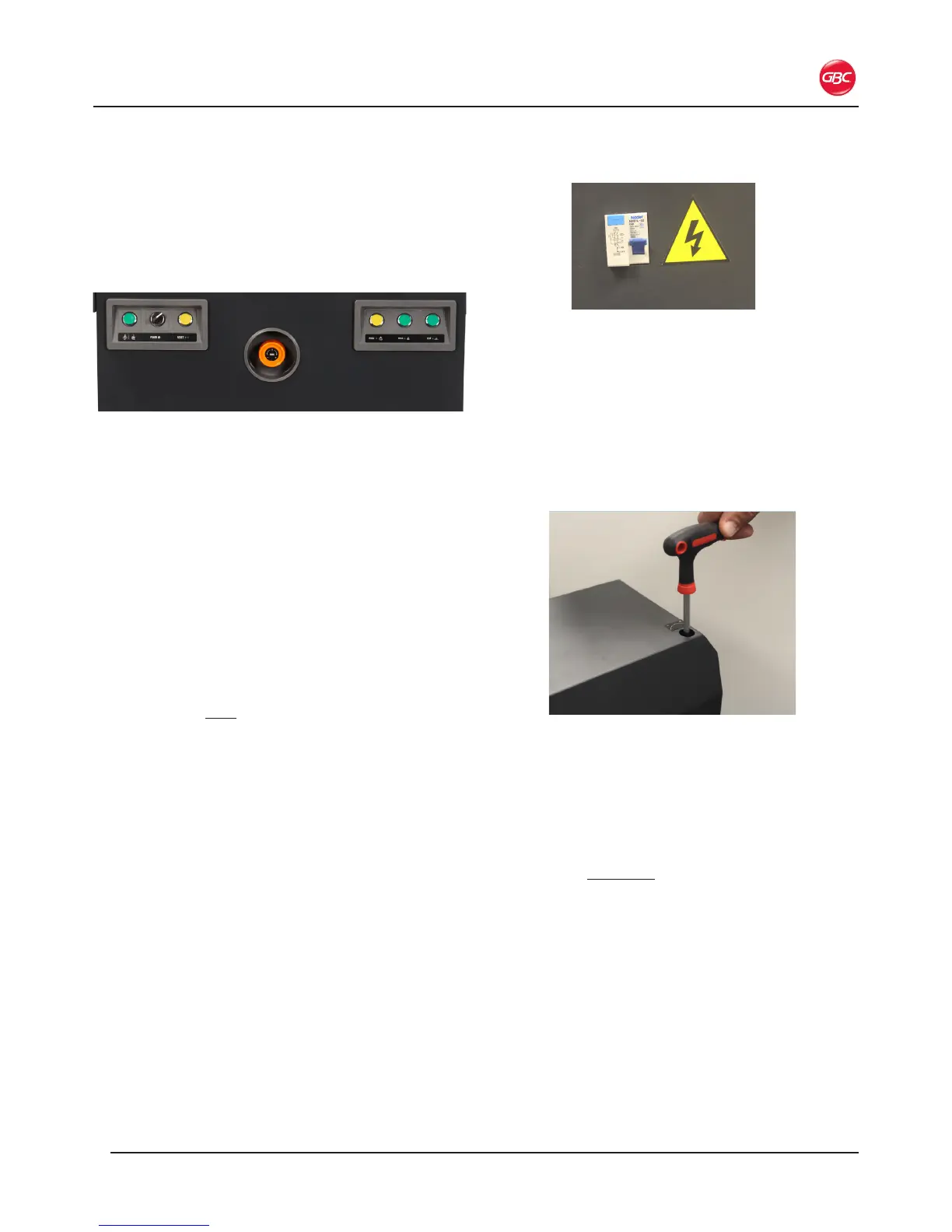ProCut 20P – Installation and Operating Instructions
cancel:
The Cancel button is used to:
• Delete current values
• Return to the home screen from the menu mode
• Stop a warning condition
Figure 11. Operation Buttons on Machine Front
This button must be pressed simultaneously with
either
the Clamp or Cut button.
The On/Off Switch must be in the ON position to supply
power to the machine. When the machine is not in use,
switch to the OFF position.
This button resets the Blade and Back Gauge to the
default position. When the machine is initially turned ON,
the Reset button must be pressed before the blade will
cycle.
4. Back GauGe control dIal
Used to move the back gauge. Turn left to move forward
or right to move backward. Continuously holding in one
direction will move the back gauge more quickly for
larger adjustments.
Use the push button to move the cut sheets out from
under the clamp and blade. This is a safety feature to
keep your hands away from the clamp and blade.
Press the Clamp and Clamp Cut buttons simultaneously
to engage the Clamp.
Press the Cut and Clamp Cut buttons simultaneously to
engage the Blade.
1 2 3 5 6 7
4
Figure 12. Circuit Breaker
If the machine experiences an overload, or short circuit,
the Circuit Breaker will trip removing power from the
machine. If this happens, conrm that the switch is in the
OFF position, reset the Circuit Breaker, then move the
switch to the ON position to apply power to the machine.
Figure 13. Blade Adjustment Hole and Hex Wrench
In the event the Blade is not cutting through the entire
stack, the cut stick needs to be rotated. See “Cut Stick
Rotation and Replacement” If after rotating the cut stick
the Blade is still not cutting through the entire stack, then
adjust the depth of the Blade.
Insert the 6mm Hex wrench into the blade adjustment
hole and rotate clockwise to lower the blade. Refer to
“Blade Depth Adjustment” for more information.