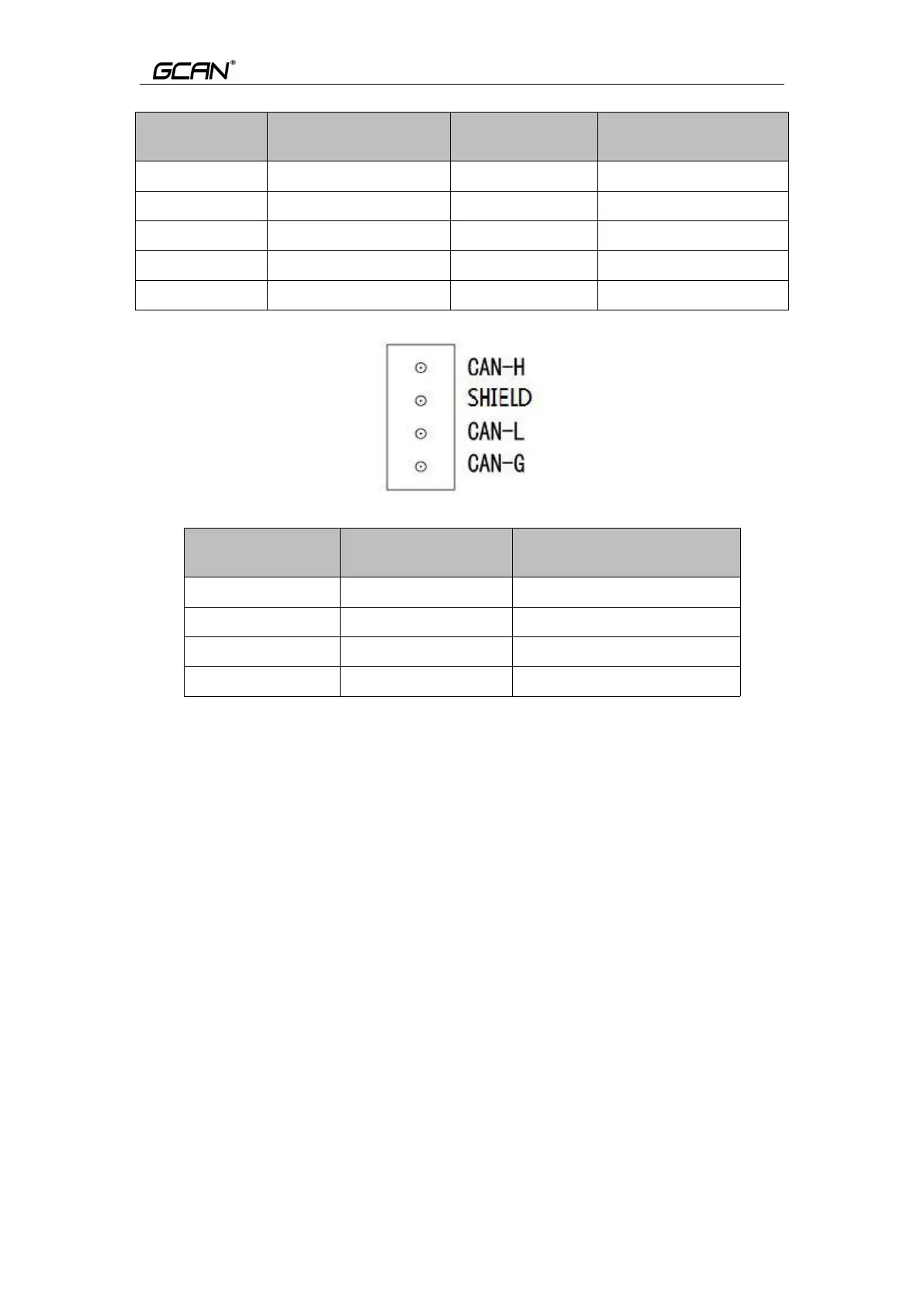Guangcheng Technology GCAN-PLC user manual
Table 2.1 RS232 and RS485 interface definition of GCAN-PLC-510
Figure 2.7 CAN bus terminal block of GCAN-PLC-510
Table 2.2 CAN bus terminal definition of GCAN-PLC-510
The power wiring terminal block of GCAN-PLC-510 is shown in Figure
2.8, and its interface definition is shown in Table 2.3. The power supply part of
GCAN-PLC-510 contains 8 terminals.
Note that: connecting between terminal 3 and terminal 4, terminal 5 and
terminal 6, terminal 7 and terminal 8 inside the module.